Ansible is one of the best DevOps tools, particularly for continuous delivery (CD). Find out more about the benefits of this automation platform and how to master it.
Today, software plays a central role in companies in all sectors. That’s why automation is essential.
Faced with increasingly complex IT environments, requiring regular maintenance, updates and scaling-up of activities, it is very difficult for system administrators to manage things manually.
Automation can simplify complex tasks, allowing developers, operators and sysadmins to concentrate on more important tasks that bring greater value to the organisation.
In 2015, aware of this modern challenge, open source giant Red Hat Inc acquired Ansible: a very useful automation software platform for DevOps.
💡Related articles:
What is Ansible?
Simple yet powerful, Ansible is an open-source configuration management and orchestration tool. It is mainly used for automating various IT tasks. It is very useful to DevOps teams for continuous delivery.
Over the years, this platform has evolved to deliver extremely sophisticated automation solutions for IT operators, administrators and decision-makers in various technical disciplines.
IT professionals use it for configuration management, cloud provisioning, application deployment, intra-service orchestration, server and workstation updates, and most of the tasks that a sysadmin performs on a daily basis.
Today, Ansible is regarded as a standard for automated IT systems in companies. It is compatible with a variety of systems, including Unix and Microsoft architectures.
The system does not rely on any agent software or additional security infrastructure. It is therefore extremely easy to deploy. It is an open-source automation engine that saves time while improving IT infrastructure.
This tool is at the forefront of automation, system management and DevOps, and is also useful for developers. It enables rapid configuration of an entire network of devices, without the need for programming expertise.
It uses the YAML language in the form of Ansible Playbooks. This allows users to describe automation tasks and simplify usage.
Users can leverage the automation offered by Ansible to install software, automate everyday tasks, provision infrastructure, improve security and compliance, and collaborate across the enterprise.
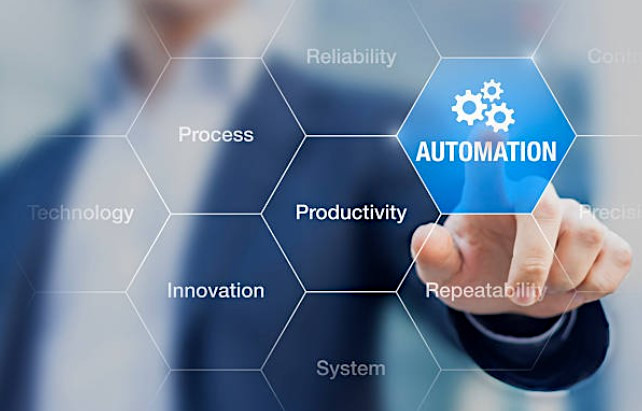
Ansible for DevOps
DevOps involves combining IT development and operations teams to speed up development and deployment. This methodology encourages teams to use automation to achieve rapid results.
One of the crucial DevOps practices is CI/CD (continuous delivery and continuous deployment), and Ansible is a very useful tool for this use case.
When an application is developed locally, the DevOps team can push it to the cloud alongside an Ansible playbook. The application works in the cloud in the same way as it does in the local environment.
Ansible helps to automate the implementation of internally-generated applications for production programmes, simplifying DevOps.
For IT infrastructure orchestration, automation, configuration and management, Ansible is quite simply the most popular DevOps tool. It automates cloud and server provisioning, configuration management and application deployment.
Its advantages for DevOps include on-demand adaptation and scaling. The feedback loop is accelerated, IT architecture is coordinated, and deployments are faster.
The most repetitive and tedious tasks can be automated and simplified with Ansible, saving time and increasing productivity.
What’s more, Ansible integrates with many standard DevOps solutions such as Jira, ServiceNow, GitHub, Selenium, Jenkins and Nagios. Playbooks can be built around these tools.
What are the advantages of using Ansible?
In the market for automation tools, Ansible stands out for a number of reasons. These strengths make it one of the best DevOps solutions.
Firstly, it is agentless. This means that no additional software needs to be installed on server nodes to manage Ansible.
Secondly, it is declarative rather than procedural. The user can specify and write a description of the desired end state for the machine, and all the steps are followed to complete this description.
Another strong point is that the playbooks are easy to read and write. They are written in YAML and are very simple to configure.
Administrators are encouraged by Ansible to name each task in the provisioning script.
Reporting is then carried out automatically step by step, indicating whether a task has succeeded or failed and presenting any error messages. A colour code makes it easy to understand.
Finally, the infrastructure is defined and described in code on Ansible. This IaC (infrastructure as code) facilitates the process of integration and continuous deployment by reducing the elements of human error.

The main DevOps functionalities
The construction and maintenance of modern IT systems involves a large number of elements that need to be taken into account. This requires significant resources, and considerably increases the risk of human error.
Resource and configuration management can automate the maintenance of IT systems and software in a constant, known and desired state.
Configuration management ensures that the configuration of servers, system resources, computers and other IT assets is known, correct and reliable. This practice is sometimes referred to as IT automation.
All businesses now use technology to automate their processes, networks, data centres, operating systems and configuration files. It is therefore imperative to use reliable tools.
To minimise cybersecurity risks and improve operations, many organisations are adopting a configuration management database (CMDB), a configuration management policy plan, a configuration manager and a tool like Ansible to perfect configuration management.
However, the real strength of Ansible lies in its playbooks. A playbook is written in YAML, and works like a recipe or instruction manual telling Ansible what to do and how to run it.
It is a systematic unit of scripts, defining the tasks to be carried out for a server configuration run by Ansible.
Each playbook can have one or more “plays”, and each one defines the work to be done for a configuration on a managed server. The administrator is responsible for creating each play on Ansible with elements specific to the environment and parameters for the target machines.
Infrastructure as Code (IaC) is considered one of the best DevOps practices, and Ansible enables its adoption by helping users automate IT tasks.
How do you create a DevOps pipeline with Ansible?
As an agentless tool, Ansible can be used on any cloud platform as there is no need to install an agent to perform DevOps activities.
After deployment, no footprint is left on the cloud, which eliminates cybersecurity risks. What’s more, this approach avoids consuming local CPU resources. This is an advantage over other deployment tools.
Using Ansible, you can create new pipelines on Microsoft Azure DevOps for various activities. The software groups together modules for different Azure capabilities, including the creation of virtual machines, virtual networks, storage spaces, resource groups or security groups.
Once an application has been created locally, it can be deployed unchanged in the cloud using a CI/CD pipeline. The advantage of using Ansible is that the application will run in exactly the same way in the cloud as it does on a local PC. So there won’t be any environment-related problems.
To redeploy the application on another infrastructure, simply define the Azure environment and apply the application playbook. This ensures that Azure deployments work properly on a hybrid cloud configuration.
To deploy using Ansible, the first step is to create an Ansible virtual machine on Azure with the code: “az ad sp create-for-rbac –name Ansible VM name”.
Once the virtual machine has been created, connect using your login details under the SSH tab. This tool only requires ssh authentication.
Within the project, in the “Repositories” section, select the “webapp.yml” file in the “ansible-scripts” folder. You can, for example, create a resource group and an Azure virtual machine, or a virtual network and a subnet in the form of YAML files. Save the YAML files as Playbooks, and save them in Azure DevOps as Artefacts.
To build an application using an Azure CI pipeline, go to “Pipeline” > “Builds”. Select Ansible-CI and click on “Edit”.
Select the Azure Dev stage and click on “View stage tasks” to view the pipeline tasks. Select the “replace tokens” task.
Replace the values according to the environment. You can then save the changes and create a relax, and execute the application deployment by creating a new pipeline. In the Artefacts tab, select the one created using the playbook and click on “create”.
💡Relaéted articles:

Ansible and other DevOps tools
Although Ansible remains the market leader in automation and configuration management, there are alternatives among the other most popular DevOps tools.
First of all, there’s Puppet. Its main difference from Ansible is that it is not an agentless tool. So you need to install a client to use Puppet on a machine. As a result, it is more complicated to start using this software.
Another difference is that Ansible uses the YAML language, whereas Puppet has its own declarative language, Puppet DSL. YAML is generally considered easier to learn. On the other hand, Puppet’s graphical user interface (GUI) is superior to that of Ansible, which was originally designed as a command-line tool.
Like Ansible, Terraform is agentless and does not require installation on the target machines or systems. It is therefore possible to use both tools on virtual machines.
The two programs have similar capabilities. However, Ansible is generally perceived as a configuration management tool and Terraform as an orchestration tool. Another difference is that Terraform configuration files are written in Hashicorp Configuration Language (HCL) syntax, and its approach is described as declarative, unlike Ansible’s procedural handling.
Another popular DevOps tool is Chef. It is based on a master-slave system, with agents installed on the target system. While configuration files are called Playbooks on Ansible, they are called Cookbooks on Chef. Chef’s programming language is Ruby DSL, which is more complicated to learn than Ansible’s YAML.
Finally, Jenkins is a DevOps tool built in Java. This is an advantage over Python-based Ansible. What’s more, this software is available on all Java-compatible operating systems, including MacOs and Windows. Although these two solutions have many features in common, Jenkins is considered more as a continuous integration tool.
How do you master Ansible for DevOps?
Ansible is one of the automation tools most widely used by DevOps teams. To learn how to master it, you can choose DataScientest.
Our Data Engineer course covers all aspects of data engineering, including Python programming, CI/CD, databases, Big Data, Machine Learning, automation and deployment.
As you progress through the modules, you will learn how to handle the main DevOps tools and techniques. By the end of the course, you’ll have all the skills you need to become a Data Engineer.
All our courses are available as distance learning, intensive bootcamp or continuing education. They lead to Azure or AWS cloud certification, a certificate issued by École des Mines ParisTech PSL Executive Education and validation of block 3 of the state-recognised RNCP 36129 “Artificial Intelligence Project Manager” certification.
Our organisation is eligible for funding options. Don’t waste another second, and discover DataScientest to become a DevOps expert!










