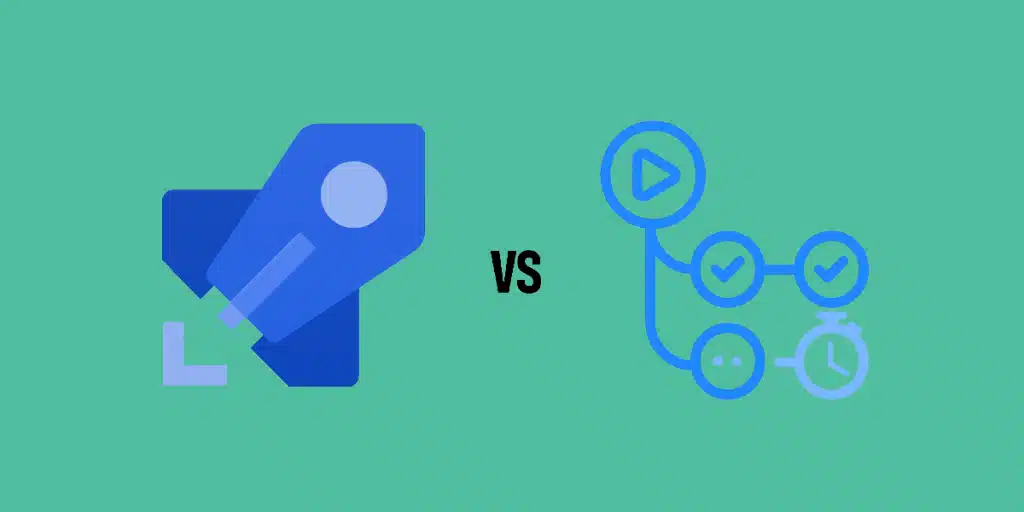Azure DevOps and GitHub are two DevOps platforms owned by Microsoft! They have a number of similarities and share common functionalities, notably for CI/CD with Azure Pipelines and GitHub Actions. However, these two services are far from interchangeable. Find out how they differ, and which one is the best!
By bringing together the strengths of development (Dev) and operations (Ops) teams, the DevOps methodology offers numerous advantages. However, it’s crucial to choose the right tools.
Among the most popular DevOps solutions are Azure DevOps and GitHub, both collaboration tools owned by Microsoft! Each offers CI/CD (Continuous Integration and Continuous Delivery) capabilities with Azure Pipelines and GitHub Actions.
However, beyond these similarities, they have significant differences. Before selecting one over the other, developers should familiarize themselves with the pros and cons of each of these tools…
What is Azure DevOps?
Azure DevOps is a collection of services designed for developers on the Microsoft Azure cloud platform.
It’s created to assist developers in building software by simplifying planning, collaboration, communication, and the deployment of new projects.
The various services within this suite can be used separately or combined. The collection includes Azure Pipelines, Azure Repos, and Azure Test Plans, among others.
This set of solutions provides all the necessary tools for hosting source code repositories, implementing continuous integration, and delivering and testing workflows for products before releasing them.
Azure DevOps is used for planning and collaboration in code development, as well as for building and deploying applications. In comparison to GitHub, Azure DevOps is generally preferred by businesses.
What is GitHub ?
GitHub is a popular cloud service that allows developers to store and share code. It also enables tracking and managing changes made to the code.
One of its primary features is version control through Git: an open-source distributed system that simplifies branching and merging of projects. As a result, the entire codebase and history of a project are available on the computer of every participating developer.
As a cloud-based Git code repository service, GitHub is an excellent solution for collaboration among multiple developers on a software project.
The widespread adoption of Git by software developers is an advantage for GitHub, as this cloud-based code repository ensures that projects are accessible to other developers.
GitHub is used by developers and companies to build, deliver, and maintain software. It facilitates collaboration and code sharing, as well as tracking changes throughout the project. This is particularly useful for understanding the origins of bugs.
What GitHub and Azure DevOps have in common
GitHub and Azure DevOps share several common features. Firstly, both offer public and private code repositories to cater to the needs of various project types.
GitHub and Azure DevOps both integrate with a wide range of popular tools, platforms, and services. These two tools notably integrate with Microsoft Azure. This means that it’s possible, for example, to utilize the security services of this cloud for both platforms.
It’s also worth noting that both services are available in on-premises versions.
These are GitHub Enterprise and Azure DevOps Server. These self-hosted versions come in handy for organizations that prefer to manage their infrastructure locally.

What is GitHub Actions?
The concept of Continuous Integration (CI) involves the continuous merging of new code with the existing codebase of a project. This approach is particularly valuable for early bug detection and facilitates cost-effective bug fixes.
GitHub offers a feature known as “Actions.” These Actions enable the automation, customization, and execution of development workflows directly from the code repository. You can configure the Continuous Integration (CI) process using GitHub Actions.
GitHub Actions serves as GitHub’s CI/CD pipeline tool. It is designed for open-source use, so the build is not tied to any specific technology.
There is no official online editor for build pipelines, so you can use any text editor in a cloned repository and deploy updates to the Git repository.
This method requires careful monitoring of the settings for the build steps used.
Variables, also referred to as secrets, are values that can be stored globally or per environment on GitHub.
After entering the value of a secret, it cannot be viewed again, but it can be used in Actions.
While there are no specific tools for environment hooks, you can use secrets to publish profiles on Azure Web Apps to accomplish similar tasks.
What is Azure Pipelines?
Within the Azure DevOps suite, Pipelines is a service entirely dedicated to CI/CD. It is a mature and comprehensive tool that manages both continuous integration and continuous delivery.
It has been used for a long time for various .NET projects.
This solution allows for the creation of workflows capable of building, testing, publishing, releasing, and deploying code automatically, providing end-to-end traceability of the software development lifecycle.
Every three weeks, Microsoft continues to improve its tool by adding new features to Azure Pipelines.
There are two different types of pipelines in Azure DevOps: build pipelines for constructing artifacts, and release pipelines for deploying a build artifact to an environment.
There are two methods for defining build pipelines: classic and YAML. With the classic method, the defined pipeline is stored on Azure DevOps and not in the repository. The YAML method serializes the pipeline as a YAML file in the repository.
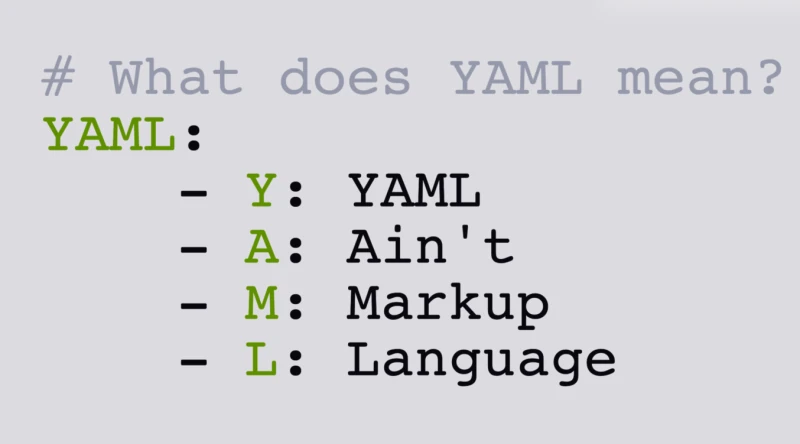
Again, there are two methods for editing YAML files. The first involves manually editing the file in the repository using an editor, while the second utilizes the web portal.
Adding tasks in Azure Pipelines is straightforward. You just need to select the task and enter the desired parameters to have them added to the YAML file.
Variables in release pipelines can be defined at the pipeline level or at the environment level. This allows DevOps developers to easily differentiate between global variables and those specific to an environment, without the pipelines needing to worry about it.
Finally, environment hooks are configured from the project settings. These hooks can be used in build steps by referencing their names.
Automation and CI/CD: Azure Pipelines vs GitHub Actions
Azure DevOps and GitHub each have their own automation and CI/CD (Continuous Integration and Continuous Delivery) tools: Azure Pipelines and GitHub Actions.
Both of these tools allow you to create workflows for building, testing, publishing, releasing, and deploying code. They also share similarities in terms of workflow configuration.
In both cases, configuration files are written in YAML and stored in the code repository. Workflows include one or more jobs, and each of these jobs includes one or more individual steps or commands.
The job and step structures in Azure Pipelines are very similar to those in GitHub Actions.
However, there are many differences between the two tools.
Firstly, Azure Pipelines can be used with many source control systems, whereas GitHub Actions is specific to GitHub.
GitHub Actions can be used to automate code review, branch management, or program sorting, while Azure Pipelines is primarily used for automating CI/CD workflows.
Azure Pipelines supports environments, deployment groups, and agent pools, whereas GitHub Actions only manages self-hosted runners in groups.
Azure Pipelines allows the selection of self-hosted agents with capabilities, while GitHub Actions selects self-hosted runners with labels.
Azure Pipelines supports approvals and gates, which GitHub Actions does not have an equivalent for. Therefore, it’s challenging to use GitHub Actions for enterprise release orchestration.
Azure Pipelines has service connections and webhooks to orchestrate connections to external services in pipelines, while GitHub Actions only offers webhooks.
To aid configuration management in pipelines, Azure has variables and variable groups, both secret and plaintext. GitHub Actions only has secret variables tied to the code repository or organization.
In terms of security, Azure Pipelines offers a Secure Files feature, which GitHub Actions does not have.

Furthermore, Azure Pipelines supports stages defined in the YAML file to create deployment workflows, whereas GitHub Actions requires separating stages into different YAML workflow files.
With Azure Pipelines, you can omit part of the structure in job definitions. For example, for a single job, you don’t need to define the job itself; you can simply define its steps.
In contrast, GitHub Actions requires explicit configuration, and the YAML structure cannot be omitted.
In Azure Pipelines, the pipeline run name or build number can be customized. Again, GitHub Actions does not offer this capability.
Azure Pipelines extensions can bundle multiple tasks, whereas only a single action can be placed in a GitHub repository.
However, GitHub Actions supports container-based actions for greater flexibility, while Pipelines extensions can only be created in TypeScript or PowerShell.
On GitHub, there is a native code scanning feature and integration with third-party security scanners. In contrast, Azure Pipelines can only be integrated with third-party security scanners.
Azure DevOps is often considered more mature and feature-rich for CI/CD. Additionally, the platform integrates more seamlessly with enterprise tools. On the other hand, GitHub Actions is newer and still proving itself, but it is generally seen as more user-friendly.
Closed vs. open source software
Azure DevOps is often perceived as an enterprise solution dedicated to closed-source software development, while GitHub is associated with the open-source community.
Many open-source projects have a presence on GitHub, such as Bootstrap and Node.js. In fact, Microsoft itself hosts most of its open-source projects on this platform, including the codebase for its programming languages and development tools.
For a team of developers working on open-source software, a GitHub repository is an excellent way to make the project accessible and open to the open-source community.
However, while public projects are free on GitHub, the platform also offers paid private repositories. In contrast, although Azure DevOps can host public projects, it is better known for enterprise projects.

Project management tools
Project management is an essential part of the DevOps process. It’s crucial to track tasks, deadlines, issues, and planning.
With Azure DevOps, users have access to a wide selection of project management tools. This includes Agile tools, which are highly valuable for development teams embracing this modern approach at the core of DevOps.
Derived from the era of TFS (Team Foundation Server), Azure Boards is a very mature product and integrates with other systems through more than a thousand extensions. You can receive notifications on Slack, establish connections with AWS services, or create automated documentation, among other capabilities.
On the other hand, GitHub offers its GitHub Projects platform dedicated to project management for code already deposited on GitHub. Therefore, Azure DevOps supports a broader variety of projects.
Why does Microsoft have two DevOps platforms?
Originally, Microsoft offered a product called Team Foundation Server (TFS). The online version of this product later became Visual Studio Online, then Visual Studio Team Services, and now Azure DevOps.
In parallel, Microsoft acquired GitHub in 2018, which is also a DevOps tool offering many similar or equivalent features.
This redundancy may be surprising, but Microsoft acquired GitHub to strengthen its focus on open-source development. Its aim was to attract new audiences to its development tools. This acquisition also allowed the tech giant to eliminate a fierce competitor in the DevOps space.
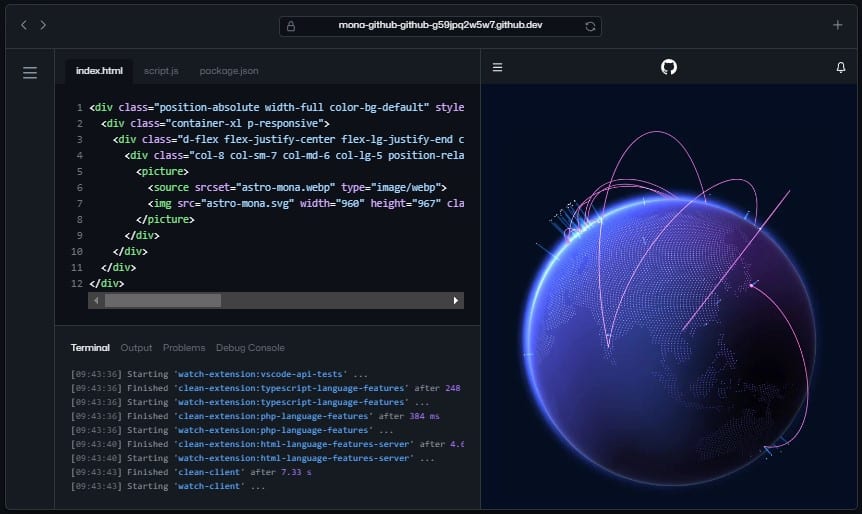
What's the best DevOps tool?
Azure DevOps and GitHub can simplify communication, collaboration, and project management for developer teams. But which one is the best?
In conclusion, to summarize this comparison, GitHub is a better option for developers working on open-source projects. The platform’s features help open up projects to external contributions.
On the other hand, Azure DevOps is ideal for developers working on closed-source projects. Its various tools promote collaboration and communication.
However, it’s worth noting that it’s possible to integrate Azure DevOps with GitHub. So, there’s nothing stopping teams from adopting both solutions if that suits their needs.
How do you learn to handle Azure DevOps and GitHub Actions?
Certainly, Azure DevOps Pipelines and GitHub Actions are essential tools for CI/CD. To work effectively in a DevOps team, it’s crucial to master at least one of these services.
To acquire this expertise, you can choose DataScientest. Our training programs enable you to learn how to use GitHub, Azure cloud, and all the best DevOps tools.
All our courses are conducted remotely, in Bootcamp, or as part of Continuous Education. At the end of the program, you will have all the skills required to work as a DevOps engineer and can obtain a highly recognized certification by companies.
For financing, our organization is eligible for the Personal Training Account (CPF if your are in France or the Bildungsgutschein for Germany. Don’t wait any longer and discover DataScientest now!