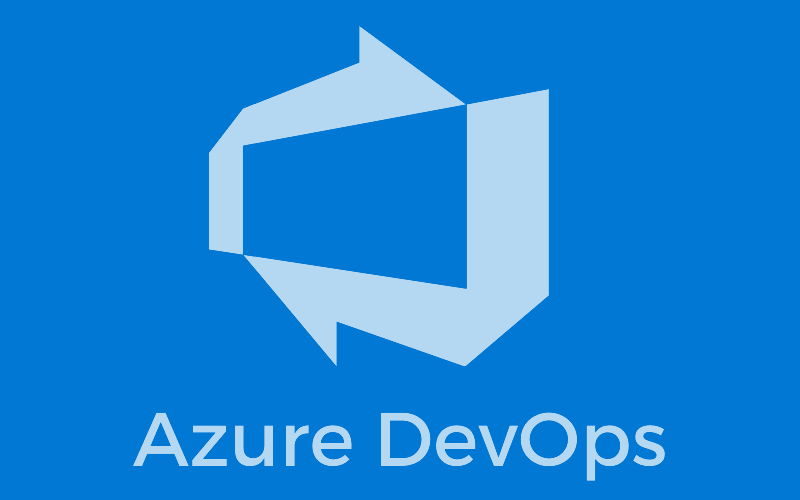Many organizations aspire to embrace the DevOps approach to enhance their operations. Azure is one of the leading Cloud service providers and offers a robust set of DevOps services. This article on Azure DevOps will assist you in comprehending how to implement DevOps practices using Azure.
What is Azure DevOps?
Among the various providers or vendors of cloud computing services, we have Microsoft Azure.
Microsoft Azure is a cloud computing platform created by Microsoft’s developers. It enables you to build, deploy, and manage applications through its global network of data centers.
Here are some of the key service areas that Microsoft Azure offers through its solutions:
1. Compute
2. Storage
3. Networking
4. Databases
5. Monitoring
Now that we’ve defined this first term, let’s move on to understanding what DevOps is.
What is DevOps?
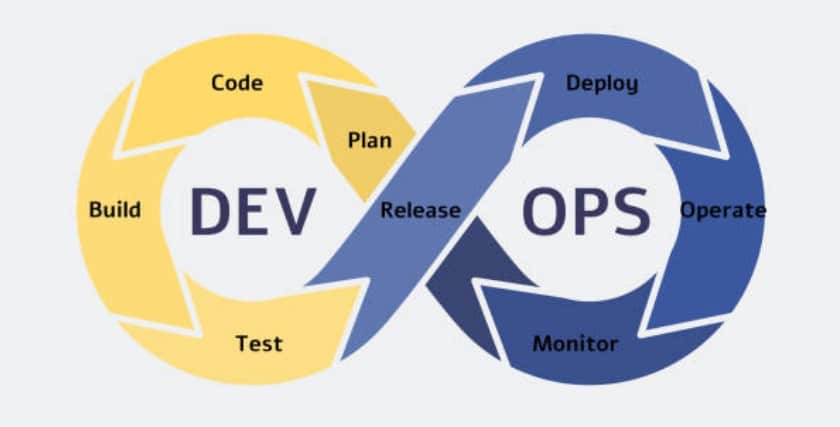
DevOps is the process of integrating development and operations teams to enhance collaboration and productivity. This is made possible through the automation of workflows and productivity for continuous measurement of application performance.
On Microsoft Azure, there are several tools available to carry out various tasks related to DevOps practices. Below, we will explain the significance of some of these tools.
→ Azure Boards
Azure Boards is a management tool that facilitates planning and tracking work within a project. It also enables tracking of code bugs and any issues using Kanban and Scrum methodologies.
→ Azure Repos
Azure Repos provides source control and supports private repositories using either Git or Team Foundation Version Control.
→ Azure Test Plans
Azure Test Plans provides tools for testing applications, including continuous testing. It also allows you to create test plans in which you can record steps, actions, and expected outcomes.
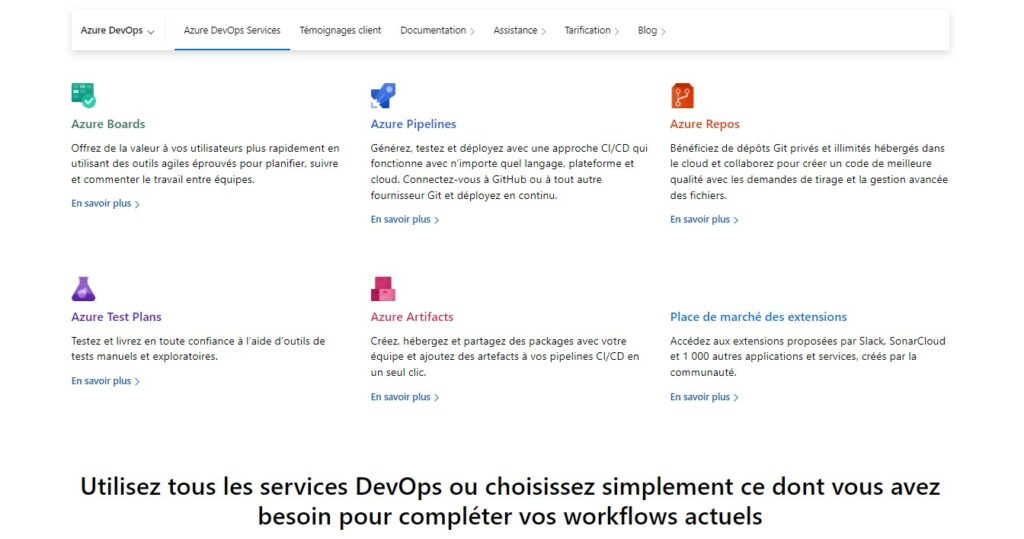
→ Artifacts Azure
If an application relies on an NPM or Nuget package that isn’t publicly visible, it can be connected through Azure Artifacts.
For a .NET application, you can push the Nuget package to Azure by running a dotnet command.
By doing this, you can utilize Azure’s DevOps deployment process without needing to make your package visible on public networks.
→ Pipelines Azure
Azure Pipelines allows you to establish the entire CI/CD process.
This section enables you to connect to a public Git repository host, such as GitHub and BitBucket, and grants permission to inspect the code and create a YAML file.
The YAML file is a set of rules for creating a pipeline. It includes tasks like code checkout, NuGet package download, application building and publishing, and creating an Artifacts file with the published files.
In Azure Pipelines, there is a Releases section. This section takes the Artifacts file, downloads it to the deployment server, and then initiates the deployment through a set of rules.
→ Visual Studio Marketplace
You can enhance Azure DevOps by adding extensions that cater to your specific requirements.
Integrate services used by your company into Azure DevOps: Teams, Trello, Slack, UserVoice, and GitHub, among others, are compatible with Azure DevOps. Additionally, there are numerous extensions available on the Visual Studio Marketplace that allow you to address your company’s needs.

One of the advantages of Microsoft Azure is that it helps you save money allocated to your company’s work teams. In this regard, by the end of each year, you’ll have the assurance of cost and energy savings.
Furthermore, this service will only charge you for the products you use. This way, the platform perfectly adapts to your company’s needs, which aids in various aspects such as consumption savings, maintenance, and support.
Additionally, you won’t have to worry about the maintenance and technical support of Azure data centers as Microsoft takes care of it 100%. This gives us the opportunity to allocate resources and time previously spent on these tasks to other company tasks, optimizing performance.
In terms of security, Azure has rigorous protocols and methodologies that guarantee greater privacy security. In fact, the data centers have a high level of process protection. Moreover, Azure’s prices are not excessively high considering the level of security it offers.
Regarding storage and security, it’s worth noting that this service is responsible for creating backup copies of your data at all times. Therefore, all information will be adequately protected so you won’t have to worry about losing valuable files. Even in the event of a disaster and data loss, the process of recovering lost data will be quick thanks to Azure’s provided resources.
Finally, it’s worth mentioning that this service has coverage in 42 regions around the world.
This gives Azure a broader reach and performance across various companies, regardless of their physical location, which is a significant advantage for most businesses.
All of these features are optional, and you can hide the ones you don’t use. This function is very useful because it helps declutter the project’s user interface you’re working on. To do this, simply go to the project settings and deselect the Azure DevOps services you don’t use.
If you want to master Azure services, discover the training by DataScientest.