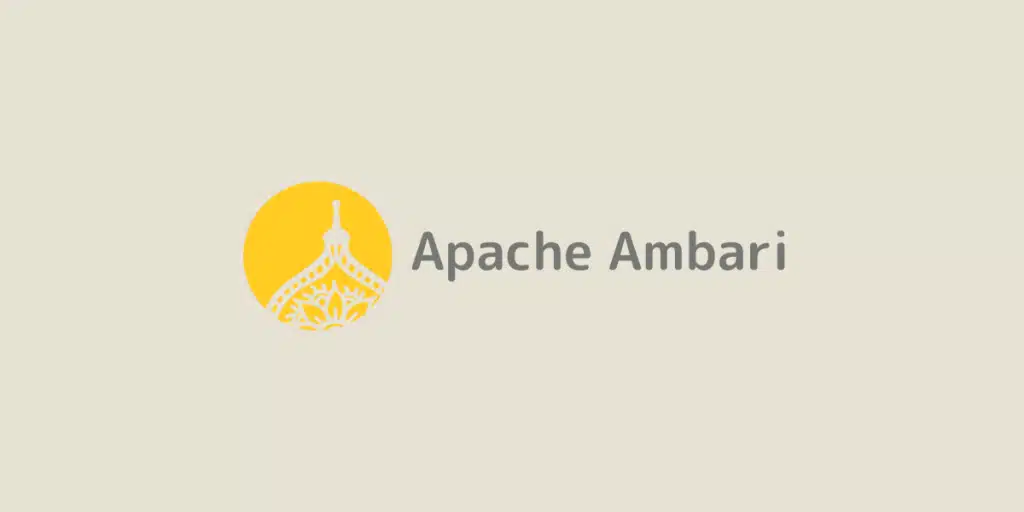Apache Ambari is a program from the Apache Foundation designed to simplify the management, provisioning and auditing of Hadoop clusters. Ambari provides an intuitive, easy-to-use web interface based on its RESTful APIs.
What is a Hadoop cluster?
To understand Apache Ambari, it is essential to grasp the concept of a Hadoop cluster.
A Hadoop cluster is, by definition, a collection of computers (referred to as nodes) working together to store and process massive unstructured data in a distributed environment. Leveraging the open-source Hadoop framework, these data sets are processed in parallel, delivering exceptional performance.
How is Apache Ambari structured?
Ambari consists of the following components:
Le serveur Ambari
This is the entry point for all administrative tasks on Apache Ambari. It’s nothing more and nothing less than a shell script using Python code (ambari-server.py).
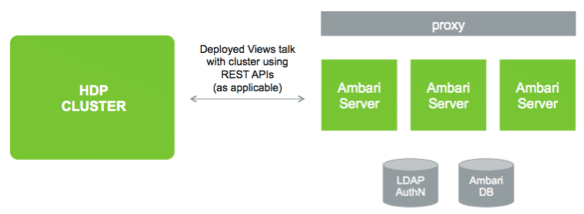
Agent Ambari
An agent is running on all the nodes you intend to manage. It periodically sends a signal (known as a Heartbeat) to the main node. Various tasks sent by the server are routed through the agent.
L’interface web Ambari
One of the main features and highlights of Apache Ambari is its web interface. When deployed, it is exposed on port 8080 and is protected by an authentication system. Once logged in, you can, of course, have complete visualization and control over your Hadoop clusters.
La base de données
Ambari supports several relational database management systems to monitor the progress and health of your Hadoop infrastructure. During the initial setup of Ambari, you will be prompted to choose the database you wish to use. The following databases are supported:
– PostgreSQL
– Embedded PostgreSQL
– Oracle
– MySQL
– MariaDB
– SQL Server
– SQL Anywhere
– BerkeleyDB
Ambari features and benefits
Apache Ambari is rich in features.

Apache Ambari can run on a wide range of platforms, including Windows, Mac, Ubuntu, Red Hat, SUSE, and more.
This versatility is made possible thanks to its hardware and software-agnostic architecture, ensuring compatibility across different environments.

All Apache Ambari applications can be customized, and specific tools and technologies should be encapsulated in plug-in components for flexibility and tailored functionality.

Apache Ambari versions are self-managed and do not require external versioning tools like Git. Therefore, updating an Ambari application or Ambari itself is straightforward and hassle-free.

Expanding the functionalities of existing Apache Ambari applications is possible by simply adding various view components.
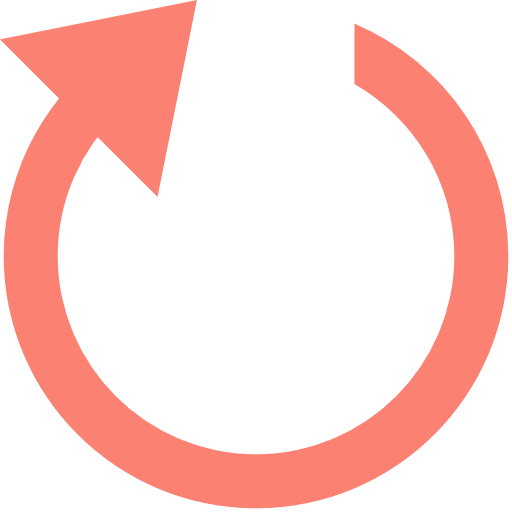
In the event of a failure, your work will resume from where it left off, much like a Microsoft Office document after a crash, for example.

Ambari offers high security and can also synchronize with LDAP or Active Directory directories.
Using Ambari
Ambari supports major Hadoop components such as Hive, Pig, MapReduce, HBase, HDFS, and more. However, there are also other use possibilities, which we will briefly explore:
1. Hadoop Cluster Provisioning: Provisioning is straightforward thanks to the wizard and simplified processes.
2. Cluster Monitoring: Metric collection provides a detailed dashboard of your cluster’s health status.
3. Cluster Management: Through the web interface, Ambari offers a centralized platform for cluster management.
Conclusion
As we’ve just seen, Apache Ambari is a simple yet powerful tool for managing your Hadoop clusters. Its user-friendly interface, streamlined installation steps, and dashboard provide an intuitive experience for system administrators and application developers.
It greatly simplifies Hadoop cluster management and enhances your efficiency in all aspects of your cluster-related processes.
Now that you know all about Apache Ambari and want to learn a little more about this tool, choose DataScientest. Discover our training courses!