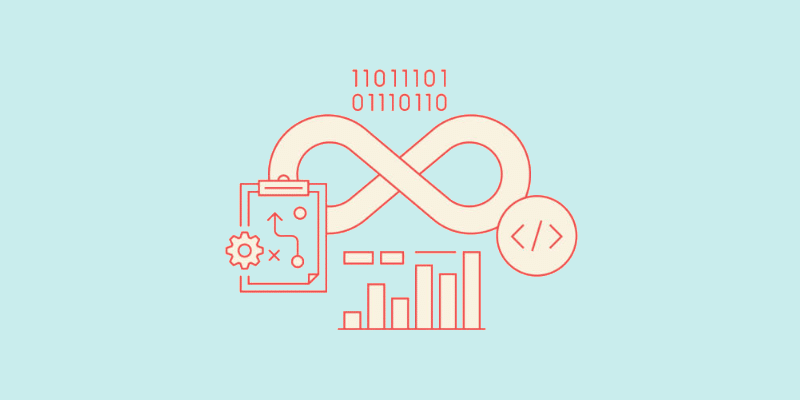Following the YBIYRI principle (“you build it, you run it”), DevOps are responsible for both software development and operational administration. While this new organizational method offers numerous advantages, DevOps require efficient tools and well-defined processes to carry out their mission successfully. This is where the DevOps Pipeline comes into play. What is it, and how can it be deployed? Your answers are in this article.
Why is the DevOps pipeline used by developers?
The DevOps pipeline encompasses all software development tools and processes.
This pipeline enables development teams and operations to work cohesively to deliver high-quality software quickly. It aligns with the DevOps approach and the principle of agility.
To ensure application quality and expedite the workflow, the pipeline includes continuous integration, feedback, delivery, automated testing, validation, deployment, and reporting. In other words, all the necessary steps for designing and delivering an application that meets end-user expectations.
The DevOps pipeline is characterized by its continuity, often referred to as CI/CD for continuous delivery and deployment. The idea is to execute and test all actions continuously, allowing the source code to be improved at any time.
In addition to continuity, the DevOps pipeline is also defined by automation. This means that teams do not need to manually perform all these tasks; they happen automatically.
It is the combination of automation and continuity (from software design to distribution, including integration and monitoring) that ensures the performance of DevOps teams.
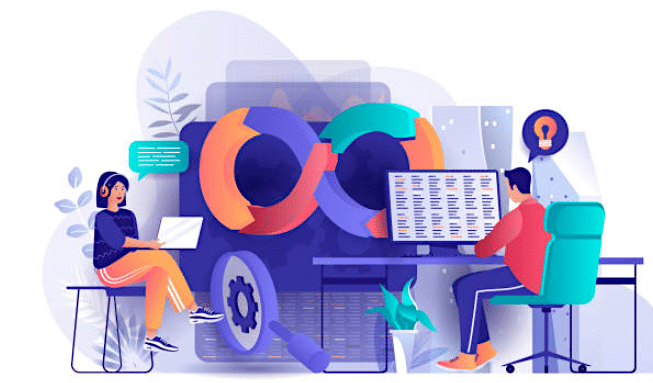
What makes up a Devops pipeline?
As previously discussed, the DevOps pipeline encompasses the tools and processes required for deploying a web application. In this paragraph, we will precisely explore the various phases of the pipeline, which are divided into 3 categories:
Continuous integration
The continuous integration phase of the DevOps pipeline includes a series of steps:
1. Planning: This involves defining functional and operational specifications and implementing them through a clear action plan.
2. Development: It’s the application design phase achieved through code writing.
3. Compilation: Code is compiled into an executable file for use in various environments.
4. Automated Testing: DevOps teams must conduct a series of tests throughout the pipeline, including unit tests for each change, functional tests, and end-to-end tests. This step is essential for identifying any potential bugs or issues.
These steps are automated to save time for DevOps teams. However, they are also executed continuously to ensure software quality with each new version.
Continuous delivery
Once the application is ready, it is distributed to the repository. Here again, the idea of continuity persists. This allows for continuous feedback to correct bugs, enhance the outcome, and perform updates.
Continuous deployment
After going into production, the code is deployed in different environments. Continuous monitoring is always necessary to ensure its operational readiness.
This CI/CD cycle is repeatable indefinitely to provide end users with software capable of evolving as per their needs and market changes. For example, during a spike in activity, DevOps can make adjustments to handle the demand or add a new feature if customers require it.
💡Good to know: These are just the most common phases. Indeed, the DevOps pipeline can evolve from one organization to another.
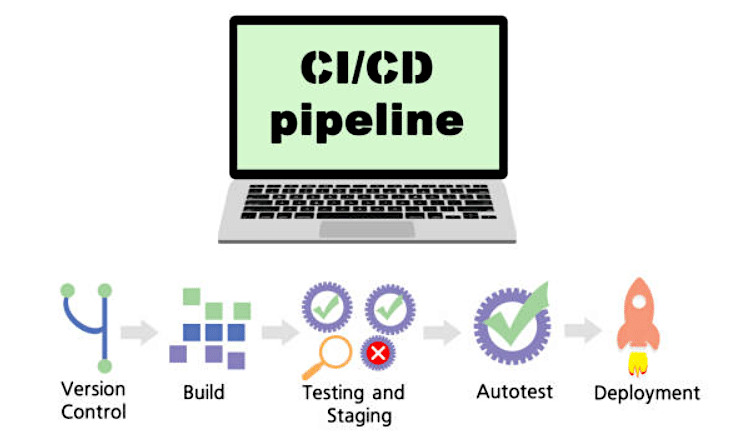
Adapting the DevOps pipeline
There is no standard DevOps pipeline. Depending on the development team’s level of expertise, the company’s objectives, budget, and technical specifics, the pipeline evolves, both in terms of integration tools and deployment processes.
That being said, some open-source tools are frequently used in the DevOps pipeline:
- GitLab for source code management
- Jenkins for code compilation
- JMeter for testing
- Nexus for delivery
- Puppet or Ansible for deployment
- ELK for log centralization
- Zabbix, Nagios, or Centreon for monitoring
- Docker for container management
- Azure DevOps, which consolidates multiple CI/CD tools and processes.
The choice of specific tools depends on the technical skills of team members, the company’s specifics, and its software factory. However, it is crucial to take the time to choose the right tools to optimize performance.