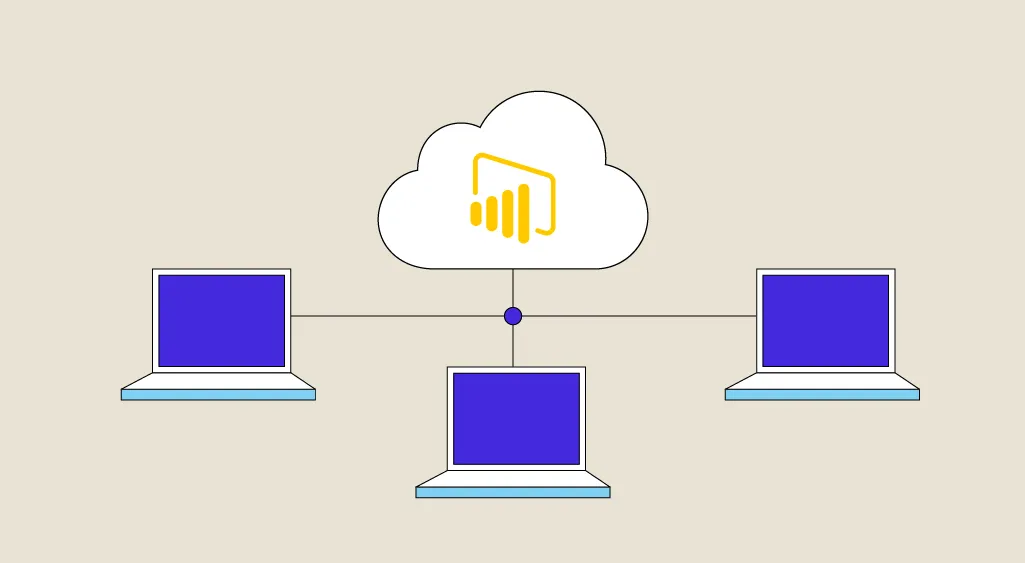Microsoft Power BI is a data analysis tool available in two versions: Power BI Desktop and Power BI Online.
The Power BI Desktop application enables users to create interactive data visualizations locally, while Power BI Online is a cloud-based variant of Power BI. With Power BI Online, you can create many different types of visualization and perform analysis of variance tasks in the cloud.
It makes it easy to access and share your data visualizations. You can also create your Power BI visualizations and reports locally using the desktop version, then publish them to the cloud using Power BI Online. The latter is also known as Power BI Service.
What is Power BI Online?
Power BI Service is a cloud-based business analytics and data visualization tool that enables anyone to visualize and analyze data with greater speed, efficiency and insight. It connects users to hundreds of data sources via easy-to-use dashboards, interactive reports and compelling visualizations that bring data to life.
The Power BI Online website is built on the Azure cloud platform and is HTML 5 compliant. It has robust support for HTML5 via something called PowerView.
Data sets for the Power BI service include:
- Downloaded Excel, CSV or Power BI Desktop files.
- Linked Excel, CSV or Power BI Desktop files residing on OneDrive Enterprise or OneDrive Personal.
- Data available in your organization’s content packs. Content packs are “pre-packaged” dashboards, datasets and reports specific to your organization, and are only available in Power BI Pro.
- Data from other content packs from online services. These range from Bing and GitHub to MailChimp and SalesForce.
- Data from SQL Azure databases and datawarehouses available only to Power BI Pro subscribers.

What are the main features of Power BI Service?
The main features of the Power BI Service user interface are as follows:
- Navigation pane (left-hand navigation)
- Canvas (in this case, dashboard with tiles)
- Question box (questions and answers)
- Icon buttons including help and comments
- Dashboard title (navigation path or breadcrumb trail)
- Office 365 application launcher
- Power BI home button
- Labeled icon buttons
What are the Power BI Online variants?
What variants of Power BI Online are there? But on the basis of features and license fees, Power BI Service can be divided into two types:
- Power BI Pro Service
- Power BI Premium Service
Power BI Pro Service
Power BI Pro Service is a cloud-based, SaaS single-user software solution. With Power BI Pro Service, you can share your reports, data, visualizations and dashboards with other Power BI users.
Power BI Premium Service
Power BI Premium Service meets the needs of large enterprises. Unlike Power BI Pro Service, which is billed on a per-user basis, this one is billed on a per-capacity basis. In simple terms, this is a combination of data size and required computing capacity. It allows an unlimited number of data visualizations, although their creators must have a Power BI Pro license.

What are the benefits of Power BI Online?
You have everything to gain from using Power BI Service.
👉Seamless integration with existing applications
Power BI Online integrates easily with your existing business environment, enabling you to adopt analysis and reporting capabilities.
Microsoft Azure consultants can also help you leverage this intuitive tool to easily integrate interactive visuals into your applications.
👉Rich, personalized dashboards
The key feature of both Power BI Online and Power BI Desktop is information dashboards that can be customized to meet the exact needs of any business. You can easily integrate Power BI dashboards and reports into applications to deliver a unified user experience.
👉Secure report publishing
The tool helps you set up automatic data refreshes and publish reports so that all users benefit from the latest information.
👉No memory or speed constraints
Transferring an existing BI system to a powerful cloud environment with Power BI Online eliminates memory and speed constraints. This ensures that your data is quickly retrievable and analyzed.
👉No specialized technical support required
Power BI provides agile query and analysis without the need for specialized technical support. It supports a powerful natural language interface and the use of intuitive graphical design tools.
👉Simplicity and balanced performance
In-memory analysis technology and the DAX scripting language are both excellent examples of a balance between simplicity and performance.
👉Support for advanced data services
Power BI Online can be seamlessly integrated with advanced cloud services such as Cortana or Bot Framework, providing results for verbal data queries given in natural language.