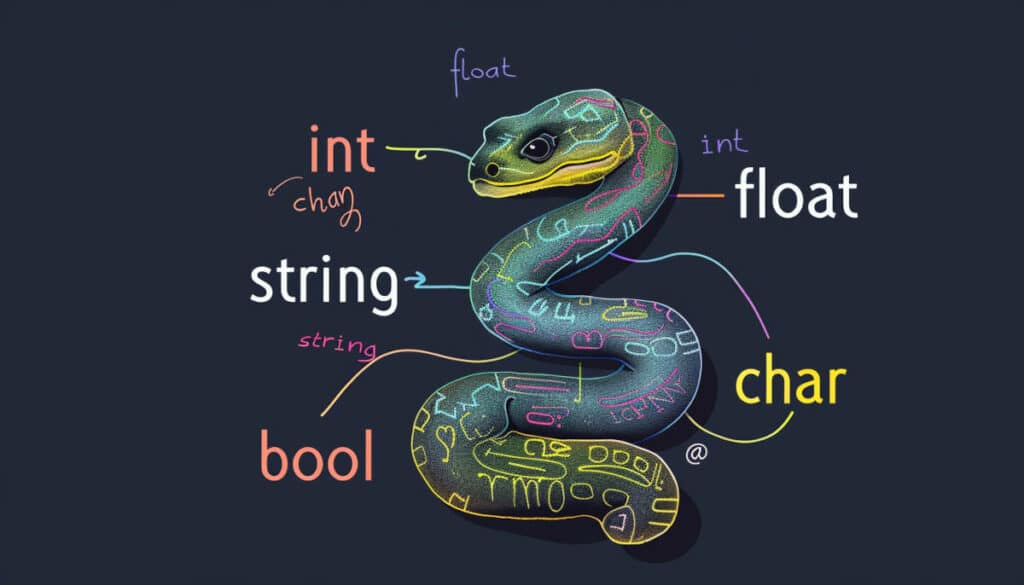Python variables are an unavoidable aspect of programming in this language. Learn what they are, how they work, and how to master them for use in your programs!
Python needs no introduction: one of the most popular programming languages in the world, acclaimed for its versatility, readability, but especially its simplicity. Python’s official documentation provides an in-depth look at its design philosophy and features.
However, do you really know what makes this language so intuitive? At the heart of every Python program are fundamental entities that allow for the storage and manipulation of data: variables.
What are variables?
A variable in Python is a container for different data values. These values can be of various types, such as integers, floats, strings, lists, dictionaries, and much more.
Nonetheless, to declare a variable in Python, it is not necessary to explicitly specify its type.
Indeed, as you may know, Python is a dynamically typed language. This means that the data type of a variable is determined automatically upon assignment.
For example, you can simply write “x = 5”. From then on, Python understands that “x” is an integer.
This flexibility of variables is one of Python’s great strengths. It is possible to reassign them at any time, and they can contain any data type.
However, this flexibility comes with responsibility: that of understanding how variables are stored and how they interact with other elements of your program…
How does they work?
To fully understand variables, the first step is to know how they are stored in memory and how Python manages references to objects. The Real Python tutorial on variables offers a clear and comprehensive explanation on this topic.

Unlike some other programming languages, where variables are direct memory locations for storing values, here there is a concept of references to memory objects.
When you create a variable in Python, you are essentially creating a reference to an object in memory. Let’s take the example of a declaration “x = 5”.
In this case, Python creates an integer object containing the value 5 in memory, and then a reference named “x” that points to this object.
Later, if you declare “y = x”, Python simply creates a new reference “y” that points to the same object as “x”.
This means that any modifications made to “x” will also be visible through “y” because they both refer to the same object in memory.
Understanding the difference between value assignment and reference assignment is very important. When you assign a simple variable such as an integer or a string to another variable, Python performs a copy of the value.
As a result, modifications to one variable will not change the other. However, when assigning complex variables such as lists or dictionaries, Python performs a reference assignment.
Thus, changes made to one variable will also be visible through the other variables that reference the same object.
Furthermore, Python uses scope mechanisms to determine where a variable is accessible within a program. It can be local, global, or non-local depending on its position in the code.
Once again, understanding these mechanisms is crucial. It will allow you to avoid subtle errors that are difficult to diagnose in your code!
Advanced variable use
After assimilating the basic operation of Python variables, advanced features can help you write more efficient and more readable code.
Indeed, this language offers many features for working with variables. This is the case for special operations, type conversions, and special variables.
You can perform a variety of operations on variables, such as addition, subtraction, or multiplication depending on the data type. Furthermore, built-in functions allow converting variables from one type to another.
This can be very useful in many situations, as can special variables like “None“, “True“, and “False” which have particular meanings and are widely used in programming.
“None” is used to represent the absence of a value, while “True” and “False” are used to represent the boolean values True and False, respectively.
By judiciously using these techniques, it becomes possible to write more expressive and concise code, while avoiding common pitfalls that we will discuss in the following chapter…

Best practices and mistakes to avoid
Writing robust and maintainable Python code is an art, and using variables requires following best practices. Here are some tips you can follow.
First of all, choose meaningful variable names. This involves using descriptive names that reflect the purpose and content of the variable.
The code will not only be more understandable to yourself but also to other developers who might work on your code.
Similarly, avoid creating unnecessary variables or storing redundant data in memory so as not to use resources needlessly.
Make sure also to free the memory of variables you no longer use, especially in long programs or scripts that manipulate large amounts of data.
Another common mistake is the excessive use of global variables, which can make your code harder to understand and debug. Because they can be changed from anywhere in the program.
It’s better to try to limit their use as much as possible by replacing them with function arguments or local variables when appropriate.
Always with an eye for comprehensibility, do not hesitate to include comments or clear documentation to explain the purpose and use of each variable.
There you have it, all the keys to using variables wisely and fully taking advantage of the Python language!
What are the use cases?
Variables are important for many domains of using the Python language. In web development, they are used to store information about users, sessions, HTTP requests, and responses. Mozilla’s documentation on web development with Django provides insights into how variables play a key role in web applications.
For example, it is possible to store usernames, email addresses, or language preferences.
In automation scripts, variables are used to store file paths, configuration parameters, and temporary data. You can particularly store the path to a file to be processed, or the configuration options for a script.
Another field of application is Data Science. Variables are used to store datasets, results of statistical analyses, or Machine Learning models.
So, during a data analysis, it is possible to store information such as temperature values, test scores, or survey results.
As you can see, variables are very versatile and can help you efficiently solve a wide variety of problems in many fields!

Conclusion: Python variables, an ideal way to store data in programming
Throughout this article, you have been able to discover the multitude of possibilities offered by variables in Python. With them, developers can store and manipulate data in a flexible and efficient manner.
However, it is only by getting hands-on with Python and conducting your own experiments with variables that you will truly be able to master them.
To gain this valuable expertise, you can choose DataScientest. Our training will allow you to discover all the tools and techniques of Data Science, and particularly this programming language.
Through a dedicated module, you will learn to master Python and all its functionalities, as well as the libraries dedicated to Data Science, Machine Learning, or other specific use cases.
All our training is conducted remotely, in BootCamp, continuous or work-study programs. They will allow you to obtain certification and a degree recognized by the State and employers.
At the end of the course, you will be capable of using Python for software development, Data Science, or any other use case.
You now know everything about Python variables. For more information, check our the complete guide on the Python language and our guiide on its various functions!