In 2024, the advent of artificial intelligence image generators has revolutionized the realm of visual creation. For design professionals, content creators, or the simply curious, a variety of software is available to generate high-quality images from basic text descriptions, tailored to your preferences.
Explore the top tools available and discover how they can save you time while enhancing your creativity.
What is AI image generation?
How does AI image generation work?
Generative AI models such as DALL-E, Midjourney, and Stable Diffusion utilize deep neural networks to process vast datasets of images. When a user provides a prompt, the AI interprets the textual instructions to create a corresponding image by drawing inspiration from the attributes learned during training. Some models go further by allowing the creation of variations or image retouching, offering sophisticated customization capabilities.
Why use AI to create images?
Using artificial intelligence to generate images offers several benefits:
- Time-saving: AI can produce images in seconds, while an artist or graphic designer might take several hours.
- Accessibility: AI image generation tools are often simple to use and require no technical or artistic skills.
- Unlimited creativity: AI image generation opens new creative vistas, allowing easy experimentation with various styles and concepts.
- Reduced cost: For small businesses or freelancers, AI image generators offer a cost-effective alternative to hiring graphic designers.
The advantages of AI image generation
AI image generators have advantages that make them especially useful across diverse sectors:
- Versatility: They support the creation of illustrations, photos, 3D models, and textures for projects ranging from digital marketing to video game design.
- Customization of results: Users can tailor prompts to achieve highly specific results, such as realistic environments or unique artistic styles.
- Integration with creative tools: Some image generators, like Adobe Firefly, seamlessly integrate with photo editing software, allowing for smooth visual enhancement or adjustment.
- Support for content creation: These tools enable content creators, designers, and marketers to swiftly generate impactful visual content.
For those keen to fully leverage the potential of these generative AIs, training in prompt engineering is recommended—a key skill that involves crafting effective instructions to yield the best outcomes.

How to choose your AI image generator?
Several essential criteria are considered to select an AI image generator that meets your needs. These factors help identify the most effective tools and those best suited to the user’s level, whether they are novices or professionals. Here are the main aspects evaluated to form our ranking.
Ease of use
User-friendliness is imperative, especially for individuals without prior expertise in AI or graphic design. Leading AI image generators should provide an intuitive interface and clear usage guides to facilitate the creation of images from text prompts. For instance, incorporating features like one-click editing or simple customization settings saves users time and boosts productivity.
Quality of generated images
The quality of generated images is another crucial factor. Tools must be able to produce high-quality visuals catering to various needs. The most advanced models, such as MidJourney and DALL-E 3, excel in generating intricate details and accurately following the prompts. Consideration should also be given to image resolution, texture handling, and the ability to recreate complex visual effects (like lighting or depth of field).
Available features
The functionality of AI image generators varies enormously. To choose the best, we looked for tools offering a rich array of advanced features, like:
- Image generation from text: Crafts visuals based solely on written descriptions.
- Modifying existing images: Options like generative fill or object removal enable refined outcomes.
- Image variations: Create multiple versions of an image to select the best one.
- Style customization: Select specific artistic styles, or even mimic visual references.
Comprehensive tools, such as Adobe Firefly or Stable Diffusion, incorporate these features into creative workflows, making them favored choices among professionals.
Price and subscription
Financial accessibility and access modalities are also significant considerations for AI image generators. For example:
- Free access: A credit system is sometimes applied, as with Midjourney or Leonardo, limiting the number of generations each day.
- Monthly subscriptions: Most tools offer plans ranging from $8 to $30 per month, granting more generations or exclusive functions.
- Options for businesses: Some generators, like DALL-E, provide packages for teams or businesses, with prices customized to professional demands.
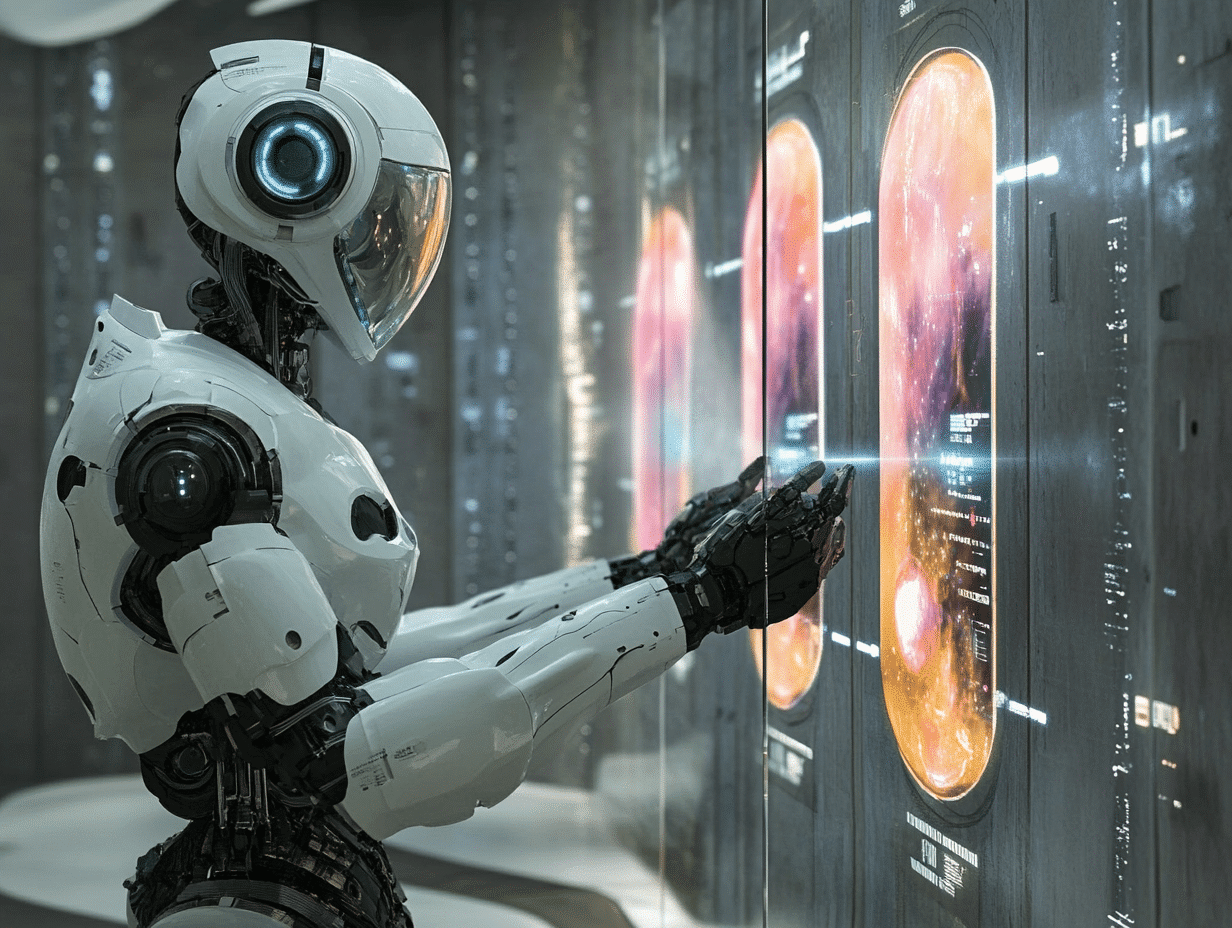
The best AI image generators
As generative artificial intelligence gained momentum in 2022, image generators have become indispensable tools for content creators, graphic designers, and tech aficionados. This ranking presents the 10 best AI image generators, assessed based on criteria like image quality, features, user-friendliness, and accessibility.
1. DALL·E 3 - OpenAI's generator
DALL·E 3 delivers image generation capabilities from text descriptions. The model can produce richly detailed visuals, add or remove elements in an existing image, and create several variants of the same image. Additionally, it supports text generation within images, a marked improvement over earlier versions.
How to use DALL·E?
You can access DALL·E 3 for free through Microsoft Copilot by signing in with a Microsoft account. Once logged in, submit a prompt to receive four versions of an image. DALL·E 3 is also integrated with ChatGPT Plus for paying subscribers, offering extra features.
Advantages and disadvantages of DALL·E 3
- Advantages: High image quality, simple to use, free access via Bing Image Creator.
- Disadvantages: Limited to two image generations per day on ChatGPT’s free version, some advanced features require payment.

2. Midjourney - For photorealistic images
Midjourney is renowned for producing photorealistic images and high-quality illustrations. The model offers options to fine-tune details, manipulate lighting effects, and even combine multiple images to create distinct renderings. Users can also customize the size and quality of the generated images.
How to access Midjourney?
Midjourney is exclusively available on its Discord server. To get started, sign up on Discord and join the official Midjourney server. Once registered, you can enter your prompts in the “newbies” channel and generate up to 25 images for free before switching to a paid plan.
Advantages and disadvantages of Midjourney
- Advantages: Exceptional image quality, vast community for inspiration, advanced customization options.
- Disadvantages: Requires Discord usage, limited number of free generations.
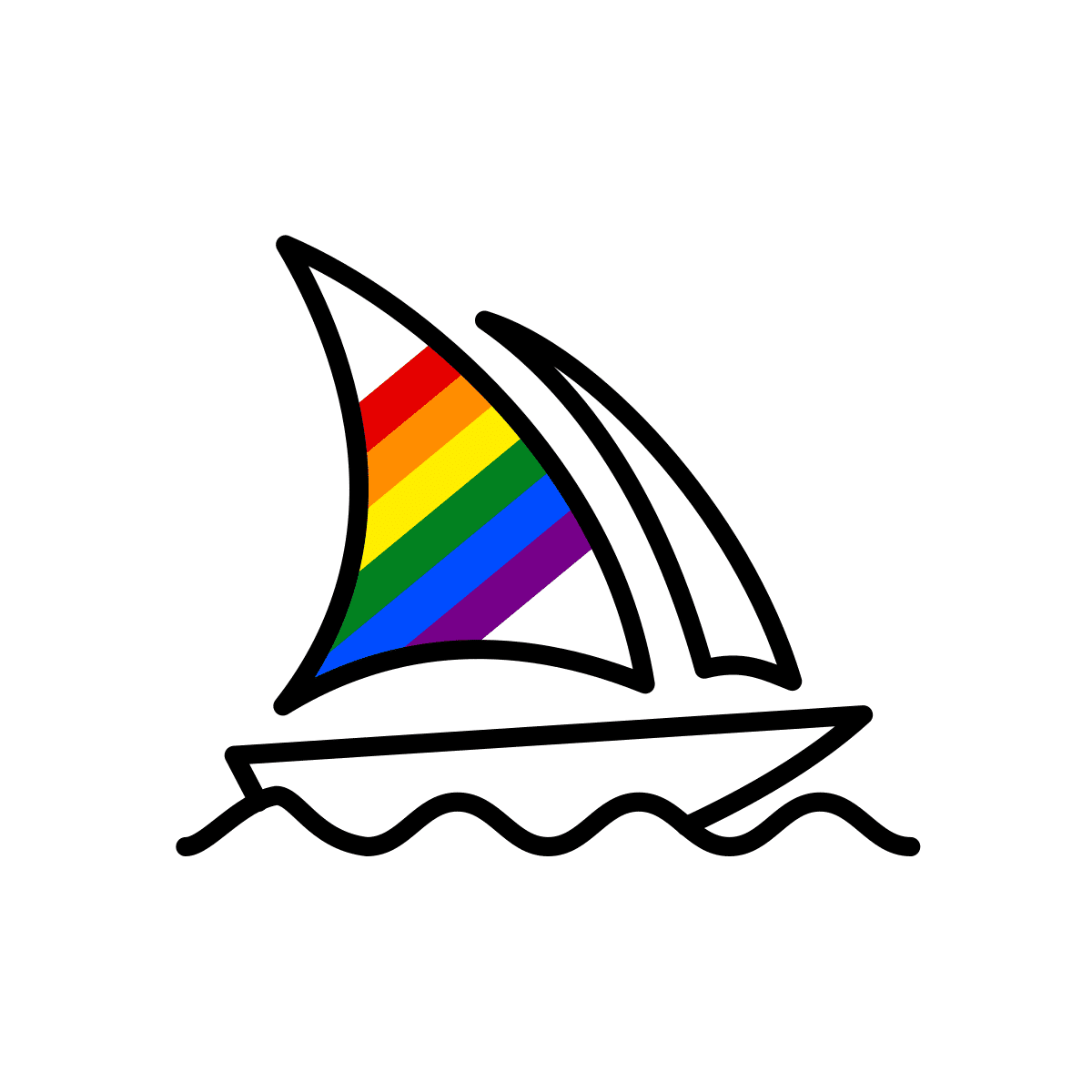
3. Stable Diffusion - For photo retouching
Stable Diffusion is noted for its ability to generate realistic images and execute precise retouching. It can create images from text or enhance existing visuals by adjusting details, colors, and textures. The ability to employ varied artistic styles is a plus.
The Turbo XL version of Stable Diffusion
The Turbo XL version of Stable Diffusion offers notable advancements in generation speed and image quality. This model is tailored for users seeking speedy, high-quality outcomes, ideal for creating dynamic content.
Advantages and disadvantages of Stable Diffusion
- Advantages: Outstanding retouching quality, supports image-to-image transformations, free use with some limitations.
- Disadvantages: Certain features require paid credits, less intuitive interface for novices.

4. Adobe Firefly - The AI integration in the Adobe suite
Firefly is integrated directly with Adobe’s Creative Cloud tools, including Photoshop and Illustrator. It features image generation from text, generative fill, and text effects creation. Additionally, users can generate color variations for vector files.
Integration with Adobe Creative Cloud
Firefly’s integration with Photoshop, Illustrator, and other tools in the Adobe suite streamlines visual content creation while supporting advanced editing features. Users can quickly modify the generated images to suit their projects.
Advantages and disadvantages of Adobe Firefly
- Advantages: Full integration with the Adobe suite, feature-rich, intuitive for Adobe users.
- Disadvantages: Some features are in the beta phase, requires an Adobe account.

5. Leonardo - For video game creation
Leonardo is especially favored in video game creation. It allows for the generation of textures, characters, and landscapes with tailored details. Advanced features include 3D file editing and texture work in .obj format.
How to use Leonardo?
Leonardo offers a dedicated tool for 3D image creation. Users can upload an .obj file, generate textures, and customize renders for high-quality visuals suited to video games.
Advantages and disadvantages of Leonardo
- Advantages: Ideal for video game developers, advanced support for 3D files, active community.
- Disadvantages: Still in beta stage, limited access requiring waiting list registration.

6. Canva Text to Image
The Text to Image generator from Canva integrates seamlessly with the Canva suite, allowing users to craft images from simple text descriptions. It generates four image variations per request, offering customization choices. Users can select varied image styles such as photo, drawing, 3D, painting, or conceptual illustration to suit all creative projects.
How to use Canva Text to Image?
Canva enables choosing a particular image style to refine the results, whether a realistic or artistic style. Users can also select the desired image format: square, landscape, or portrait. Experimenting with different styles and formats makes Canva a flexible option for content creators.
Advantages and disadvantages of Canva Text to Image
- Advantages: User-friendly, integrated with the Canva suite, diverse customization options.
- Disadvantages: Sometimes yields imprecise results, requires Canva Pro subscription for full access.
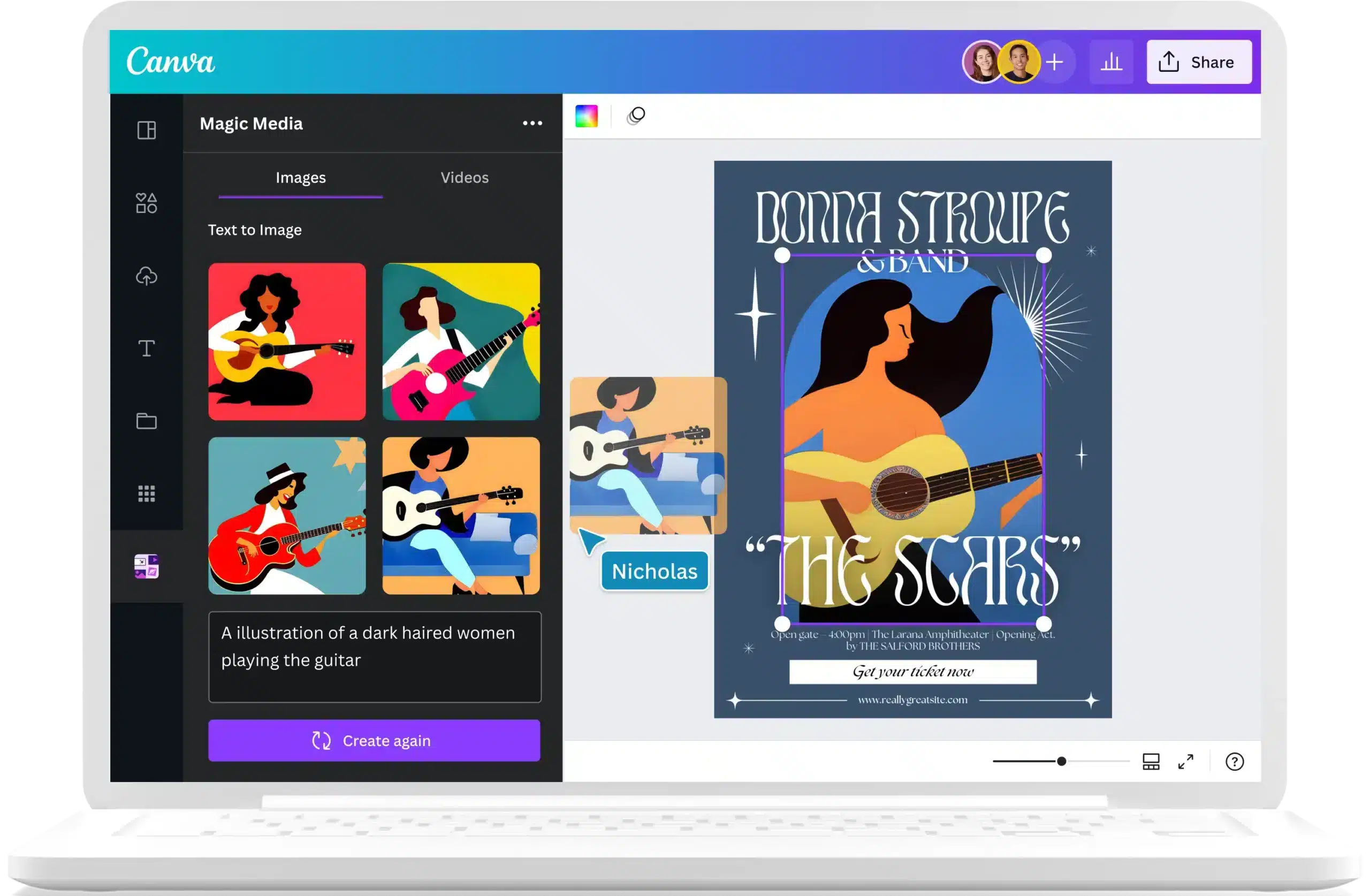
7. Bing Image Creator - Microsoft's free image generator
Bing Image Creator allows generating images from text prompts. Users receive four proposals per request, with the option to download images in 1024×1024 pixels. The tool also features a surprise me function, generating random suggestions to explore various creative concepts.
Free use with a Microsoft account
One of Bing Image Creator’s key advantages is its free nature. Simply log in with a Microsoft account to access the image generator. Users have a limited number of free credits, which recharge every 24 hours, enabling regular free usage.
Advantages and disadvantages of Bing Image Creator
- Advantages: Free, built on DALL·E 3, simple access.
- Disadvantages: Limited credits, fixed image resolution (1024×1024 pixels).

8. Craiyon - The open-source and free choice
Craiyon, previously known as DALL-E mini, is an open-source image generator available for free via a web browser. It offers a straightforward interface to generate a mosaic of nine images in response to a prompt. Users can also download the generated images or personalize them using basic editing tools.
Advantages and disadvantages of Craiyon
- Advantages: Free and open source, easy to use, no daily usage limits.
- Disadvantages: Lower image quality compared to paid generators, potential for biased image generation.

9. Ideogram - Online image generation with flexible styles
Ideogram facilitates image generation from text descriptions, providing extensive flexibility in visual styles. Users can choose from cinematic, illustration, photo, 3D render, and more. Additionally, the tool features a community gallery for users to explore and utilize other creators’ prompts.
Choice of styles and typography
With Ideogram, users can refine creations by designating typographic styles for text generation on images—although text generation remains an area to enhance. Available formats include square, landscape, and portrait.
Advantages and disadvantages of Ideogram
- Advantages: Wide range of styles, community gallery, text customization.
- Disadvantages: Limitations in text generation, advanced features only in the paid version.
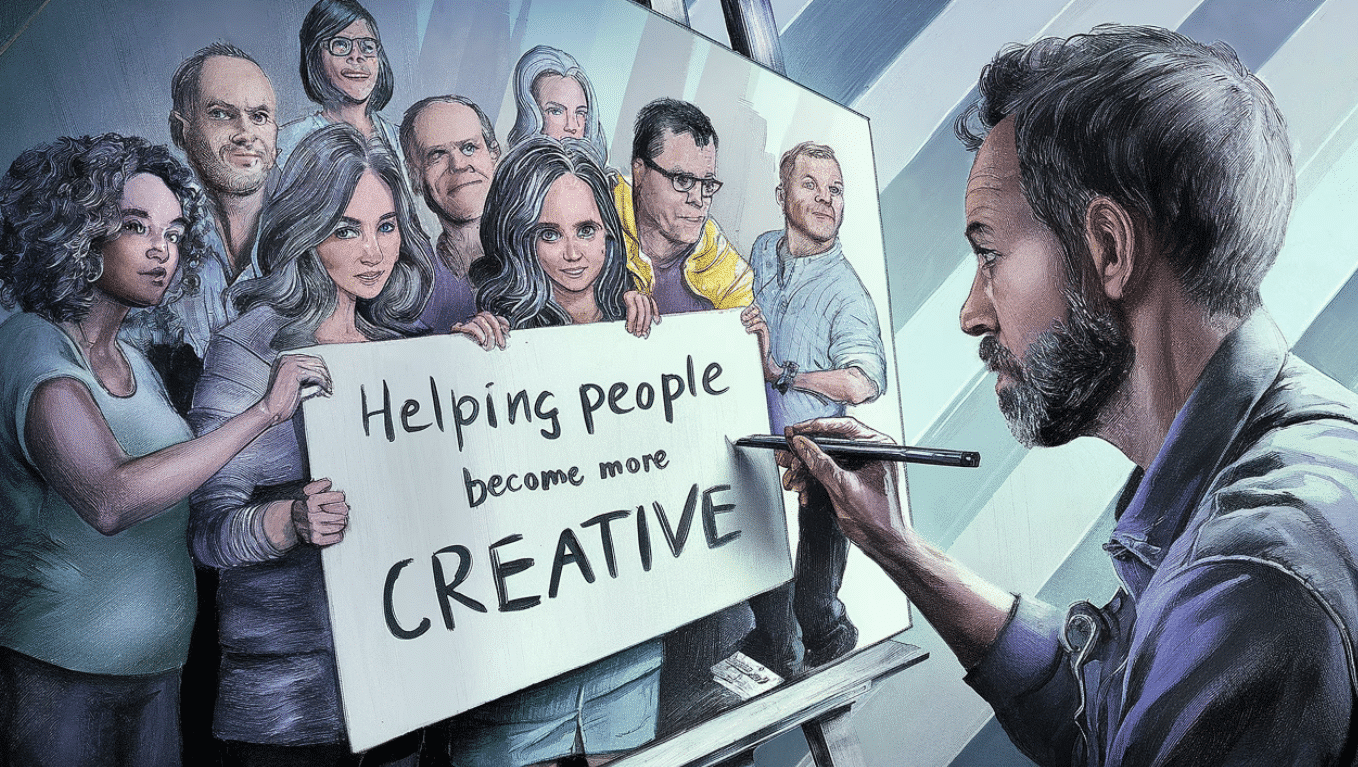
10. Runway AI Tools - Multimodal platform for visual creation
Runway AI Tools offers a multimodal platform with tools for generating images, videos, and audio using AI. It provides features such as image stretching, background removal, resolution enhancement, among others, aiming at multimedia content creators.
Generating images and videos with Runway
Runway allows generating images and videos from text prompts or existing images. The platform offers models like Gen-1, Gen-2, and Gen-3 Alpha for video creation, enabling users to generate visual sequences from static data.
Advantages and disadvantages of Runway AI Tools
- Advantages: Multimodal tools, wide array of features, ideal for content creation projects.
- Disadvantages: Some tools still in development, expensive premium plans.
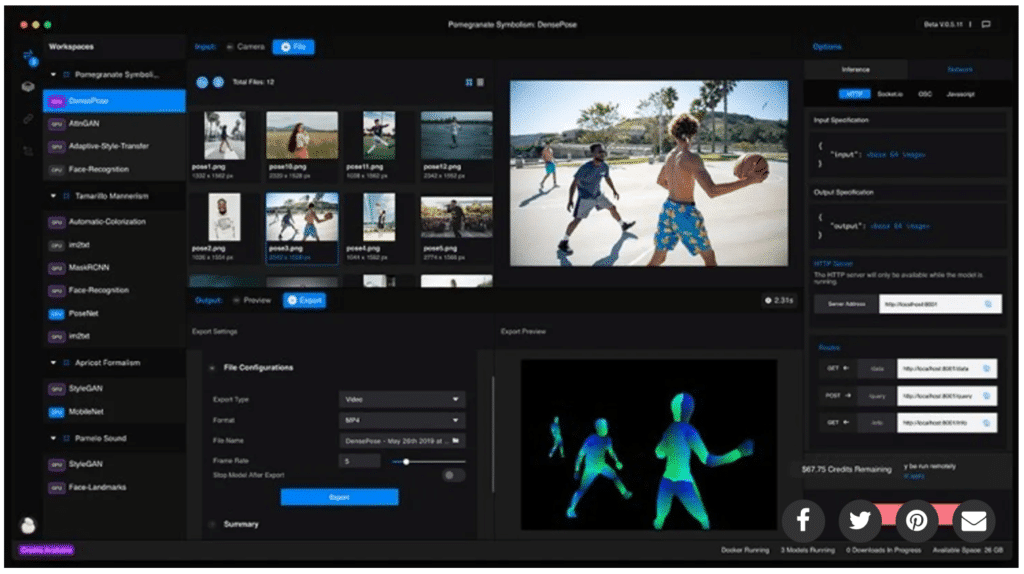
How to optimize your prompts?
AI image generation is heavily dependent on the quality of the given instructions, or prompts. A well-constructed prompt can differentiate between a mediocre image and an engaging visual. Here are our recommendations for crafting effective prompts to maximize AI image generator capabilities and achieve superior results.
Using relevant keywords
Keywords are vital for directing the AI image generator to focus on the most important aspects of your prompt. Utilize specific terms to describe the desired objects, characters, or settings. For instance, opt for “a Labrador” instead of “a dog.” This helps the AI better understand your intent and create an image that closely aligns with your vision.
Specifying the artistic style and mood
To achieve a result that aligns with your expectations, define the artistic style and mood in your prompt. You can specify distinct styles such as realistic, impressionist, or surrealist, or moods like bright, dark, or mysterious. Additionally, detailing the lighting (e.g., “soft and golden light”) can further refine the image. These details significantly affect how the AI interprets your prompt.
Providing reference images
If the AI image generator allows, adding reference images to your prompt can greatly improve the quality of the result. Reference images are used to provide clear visual cues for the AI, making it easier to generate an image in line with your expectations. This technique is particularly useful when you want the visual to respect a specific style or to reproduce certain important details.
By following these techniques, you’ll be able to improve the accuracy and quality of the images generated, while exploring more creative variations thanks to better control over the writing of prompts.

What are the ethical and legal aspects of AI image generation?
The generation of images by artificial intelligence raises numerous ethical and legal questions, especially as these technologies become increasingly accessible.
Many companies and software, such as Stable Diffusion, are currently facing lawsuits for image theft and the use of images without the creators’ consent. More recently, The New York Times has demanded several billion dollars in damages from OpenAI for the alleged plagiarism of its articles.
These cases and complaints filed by numerous artists bring up significant concerns about copyright law and the protection it offers to content creators.
It is therefore crucial for both users and creators of these models to understand the legal and ethical issues surrounding the use of these tools to avoid rights violations and promote responsible practices.
Copyright and authors' rights issues
Copyright and intellectual property rights are major concerns in the field of AI image generation. Image generators often rely on databases of existing images to train their models, raising questions about intellectual property and the possibility that some generated images may infringe the copyrights of original works used during training:
- AI-generated images can closely resemble copyrighted works, raising questions about the legality of using such visuals.
- Legal gray areas exist regarding who holds the copyright for an AI-generated image: the user who created the prompt, the company that developed the model, or no one at all?
- Some countries are beginning to legislate to regulate the use of copyrighted works in AI training processes, but laws remain unclear and are rapidly evolving.
To avoid legal disputes, it is advisable to verify the sources of images used to train the model and to prioritize image generators that respect copyright laws.
The ethical challenges of image generators
Beyond legal aspects, the ethical use of AI image generators also presents significant challenges. These models can produce inappropriate content or reinforce existing societal biases:
- Algorithmic biases can lead to the creation of images that perpetuate negative stereotypes or exclude certain populations. For instance, image generators may underrepresent ethnic groups or overly emphasize gender stereotypes.
- Manipulation of AI-generated images can be used for malicious purposes, such as spreading misinformation or creating harmful content (e.g., deepfakes).
- Ethical concerns also arise regarding the use of real people’s images without their consent, potentially violating their right to image privacy.
To address these challenges, developers of AI image generators must implement filtering and content verification mechanisms to minimize the ethical risks associated with their tools.
The impact of generative AI on artists and creators
The rise of generative AI is having a significant impact on the art world and content creators. While these technologies offer new opportunities for creating visuals, they also raise concerns among professional artists:
- AI image generators can automate certain creative tasks, reducing the perceived value of manual artistic work.
- There are fears that the use of AI-generated images could lead to a decline in commissions for illustrators, photographers, and other visual professionals.
- However, some creators view these tools as complements to their skills, enabling them to save time and experiment with new styles they might not have explored otherwise.

What does the future hold for AI image generation?
The future of AI image generation looks promising, with ongoing improvements in image quality, generation speed, and functionality. Several trends are likely to reshape the field of AI image generation in the coming years:
- Multimodal models, which combine image, video, and audio generation, are expected to become widespread, enabling even more immersive content creation.
- Bias reduction techniques will become essential to ensure that AI image generators produce inclusive and ethical results.
- Human-machine co-creation will grow, where artists use AI image generators not to replace their work but to facilitate or accelerate their creative process.
- Stricter regulations on copyright and the ownership of generated works are anticipated, with rapidly evolving laws aimed at protecting creators.










