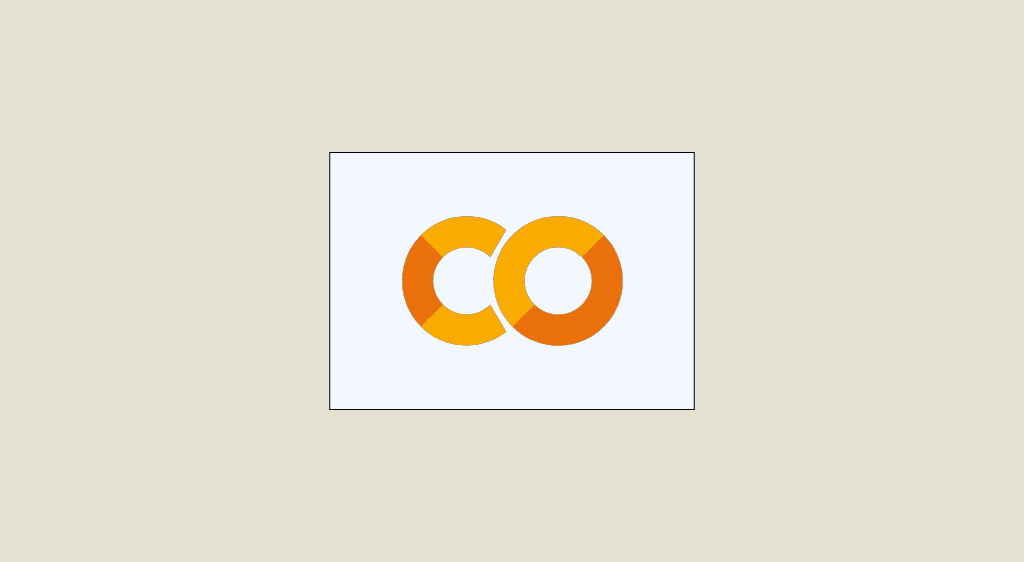Jupyter Notebook files, with the .ipynb extension, are interactive documents that integrate code, explanatory text and visual elements in a single environment.
They allow users to write and execute Python code in stages, making it easier to manipulate datasets and develop machine learning models. Jupyter notebooks are widely used in programming, data science and machine learning to create analysis and prototype code.
What is Google Colab?
Google Colab, short for Google Colaboratory, is a platform offered free of charge by Google that lets you write and run python code in your browser. In particular, it lets you run Jupyter notebooks without having to worry about your hardware or the software installed on your computer.
Google Colab is a tool that also facilitates access to computing resources and common machine learning libraries.
What are the main features of Colab?
1. Accessibility
Hosting in the cloud
A key feature of Google Colab is that it is hosted in the cloud. This means that there is no need to install Python or other libraries on your computer. Everything happens directly in a web browser. All you have to do is sign in to your Google Account and you’re ready to go.
Pre-installation of numerous libraries
Google Colab comes with many Python libraries pre-installed. This includes libraries commonly used for data science such as NumPy, Pandas, Scikit-learn, TensorFlow and PyTorch, as well as visualisation libraries such as Matplotlib, Seaborn and Plotly, making it easy to create graphs, charts and visualisations to explore and present data. You don’t need to worry about installing these libraries, which greatly simplifies the configuration of your environment.
Google Colab allows you to run system commands directly from a notebook. So if you need specific libraries that aren’t pre-installed, you can install them directly from a notebook using the pip command. This allows you to extend the functionality of your environment.
Access to computing resources
Google Colab offers free access to graphics processing units (GPUs) and tensor processing units (TPUs), which are extremely useful for computationally intensive tasks such as deep learning models. You can activate these hardware accelerations with just a few clicks. This speeds up the model training process, reducing the time needed to obtain results.
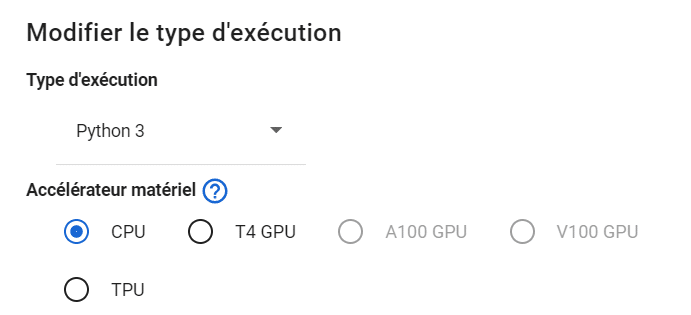
2. Ease of collaboration
Storage on Google Drive
Notebooks created in Google Colab are automatically backed up to Google Drive at regular intervals, so you can easily store and share them with other developers without having to worry about losing your work in the event of a technical problem.
Importing and exporting notebooks
You can import existing notebooks into Google Colab or export your own notebooks in ipynb format. This makes it easy to share projects between Google Colab and other development environments such as Jupyter Notebook.
Real-time collaboration
Google Colab supports real-time collaboration. You can share a notebook with other users, who can then access it, see changes in real time and add their own comments. This makes it an ideal tool for teamwork on development projects.
Git integration
You can use Github directly in Google Colab. This enables code version tracking, source code management and collaboration between developers.
3. Flexibility in programming
Access to external data
Google Colab provides easy access to external data. You can import datasets from your computer or from URLs, making it easier to access the data you need for your projects, including accessing files stored on your Google Drive.
Variety of execution modes
Google Colab notebooks offer several execution modes. You can run the code for a single cell, a selection of cells, in a shell session, or run the whole notebook at once. This flexibility means you can adapt the execution mode to suit your needs.
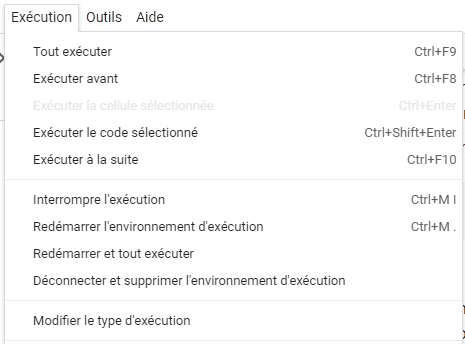
Documentation integration
Google Colab lets you include explanatory text cells, making it easier to document your work. These cells support Markdown syntax, so you can format the text in a readable and attractive way. You can also add descriptions, instructions and comments to explain the code and results. These text cells can contain HTML code, LaTeX code, images or even videos.
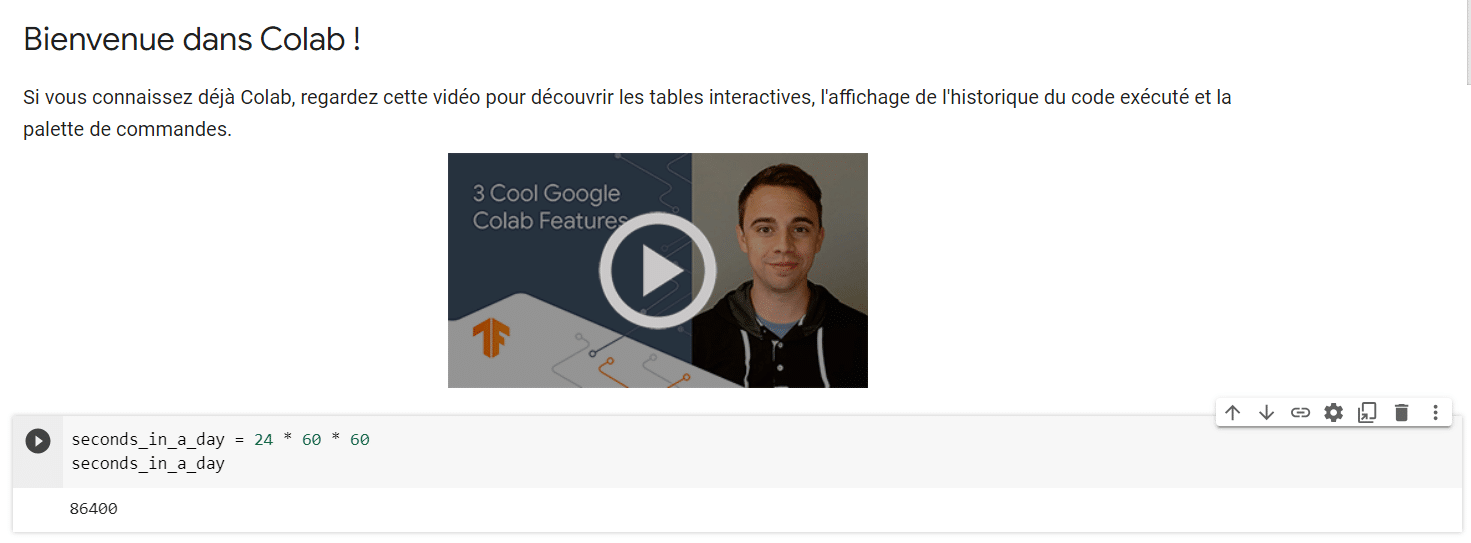
How is Colab used in machine learning and research?
Google Colab is particularly popular with machine learning researchers and practitioners. It provides access to free GPUs and TPUs, making it much easier to train machine learning models that require a lot of computing power. In addition, real-time collaboration and Git integration facilitate collaboration on research projects.
Conclusion
Google Colab is a powerful tool for Python development, particularly in the field of machine learning. It offers an interactive development environment, access to GPUs and TPUs, storage on Google Drive, real-time collaboration and many other advanced features.
It’s an excellent choice for beginners looking to get started in machine learning, as well as for experienced researchers and developers. Its ease of use, free access to computing resources and integration with other tools make it a must-have for many projects in artificial intelligence and data analysis.