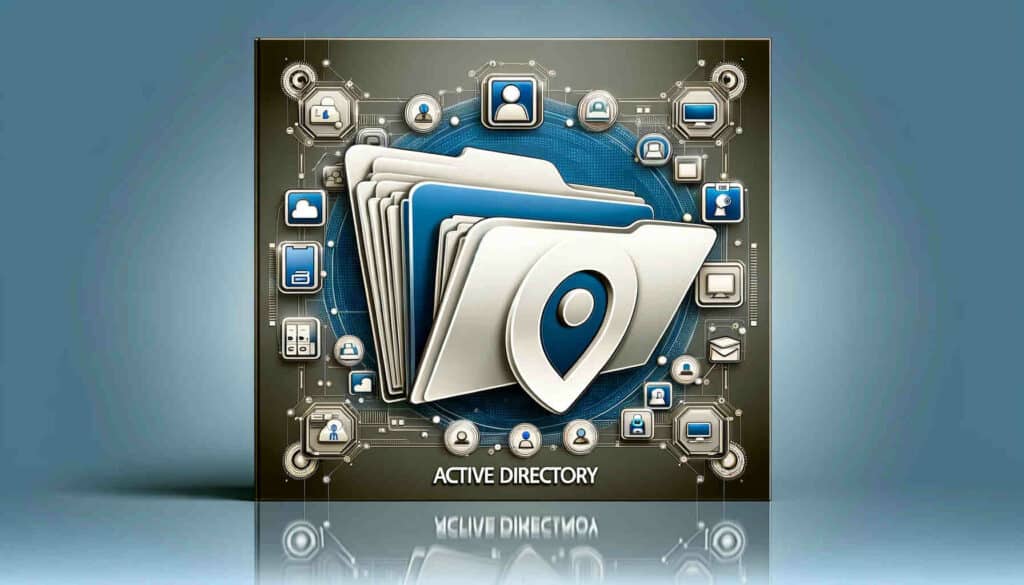Active Directory is a directory service created by Microsoft, at the heart of many IT infrastructures. It enables centralised, secure and scalable management of resources and users. Find out why this solution has become essential, and remains so today in the age of the Cloud!
Not so long ago, faced with the complexity of IT infrastructures, organisations were forced to navigate through a complex maze of fragmented identities, disparate resources and dispersed policies.
It was in 1999 that Microsoft changed all that with a response to the growing challenges of identity and resource management within companies.
A solution that was to become a symbol of transformation, efficiency and security in the IT world, laying the foundations for a new paradigm: Active Directory.
Active Directory: What is it?
This is a directory service developed by Microsoft for Windows Server operating systems. Technically, it is a hierarchical, distributed database that stores information about network objects.
These objects can include users, computers, groups, resources and other elements of the IT infrastructure. It enables administrators to centrally manage identities, access rights and configurations for an entire organisation.
Teams can, for example, define specific user groups and assign rights according to operational needs. However, beyond this identity and access management function, this tool is important for a number of reasons.
Features such as multi-factor authentication, group policies and delegation of rights help to strengthen security by ensuring that only authorised users have access to the resources they need.
In regulated sectors, it therefore plays a crucial role in implementing security and compliance policies. Organisations can use it to enforce strict policies, audit user activities and meet all requirements.
It also facilitates integration with other services and applications. This applies both to Microsoft solutions such as Exchange or SharePoint and to third-party applications via standard protocols.
This includes enterprise applications such as messaging systems, content management solutions or CRM applications. Integration enables unified identity and access management, simplifying collaboration and user productivity.
With the rise of cloud solutions, many businesses are adopting hybrid environments combining on-premise resources and cloud services. Here again, AD facilitates this transition by providing synchronisation, integration and identity management tools for a consistent and secure user experience.
From small businesses to large organisations, AD can adapt to meet changing needs in terms of users, computers and resources. This ensures smooth growth.

The history and origins of Active Directory
The development of this IT tool is closely linked to that of Microsoft’s Windows Server operating systems. It all began with Windows 2000 Server.
It was at this time that Active Directory revolutionised identity and resource management by offering a robust and scalable directory structure.
Then, with the 2003 version, significant improvements were made in terms of replication, security and policy management. Integration with other Microsoft services was also strengthened.
Versions 2008 and 2008 R2 brought features such as improved replication, advanced group policies and better integration with virtualised environments.
Later, with Windows Server 2012 and 2012 R2, the focus shifted to virtualisation, high availability and simplified management. The introduction of Azure AD Connect also marked a major step towards integration with Cloud services.
Subsequent releases such as Windows Server 2016 and 2022 have continued to bring new features such as hybrid identity management, improved security with Credential Guard, and ever closer integration with Azure to adapt to the changing needs of modern IT environments…
What are the main features?
While identity management is at the heart of Active Directory, it offers a much wider range of functions. Its authentication and authorisation mechanisms allow users to access the appropriate resources, based on their identities and rights.
With Group Policies, administrators can also define and manage configuration settings for users and computers across an organisation. This includes security policies, network settings, desktop configurations and much more.
To ensure data consistency across domain controllers, AD uses replication mechanisms that synchronise information efficiently and reliably.
In addition, web services enable integration with other applications and services. This facilitates the implementation of integrated and interoperable solutions.
All these features make Active Directory a powerful and scalable platform. By mastering them, organisations can take full advantage of the benefits they offer.
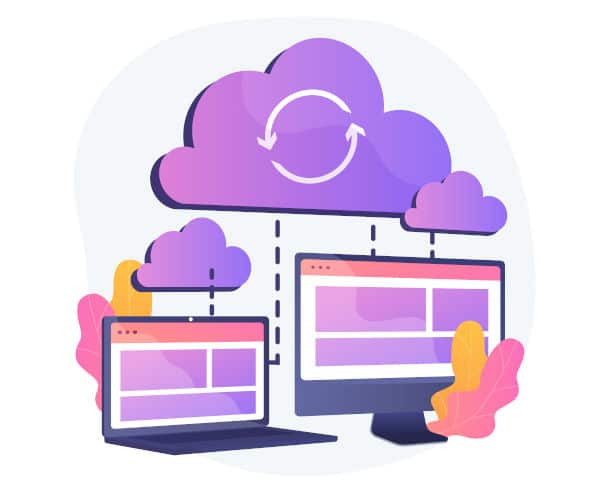
Understanding the key concepts of Active Directory
AD is based on several fundamental concepts. The LDAP (Lightweight Directory Access Protocol) directory is used to allow clients to access and update information in the directory.
Another essential aspect is that of domains, trees and forests. A domain is a management unit that defines a limit for security, administration and replication. It can contain objects such as users, groups and computers.
A tree is a collection of domains that share a hierarchical trust relationship and are grouped together in a logical structure. Finally, the forest is a collection of domains and trees that share a common schema, configuration and domain name structure.
AD objects are entities such as users, groups, computers, printers and many others. Each object has attributes that define its characteristics and properties.
OUs, or Organization Units, are containers used to organise and manage AD objects at a more granular level. They enable more precise delegation of administration and the application of specific policies to groups of objects.
Understanding these key concepts gives you a better grasp of the structures, management and functionality of Active Directory. It’s essential if you want to use this technology effectively and securely!
An architecture divided between physical and logical structures
To fully understand how Active Directory works and how it is implemented, it is very useful to understand its architecture. It is broken down into several parts.
In terms of physical structure, domain controllers are Windows Server servers running the AD DS (Active Directory Domain Services) role.
They contain a copy of the AD database and manage queries and modifications for AD objects in their domain or forest.
Data between domain controllers is synchronised using replication to ensure availability and resilience, and there are different types of replicas.
For example, read replicas allow certain operations to be delegated without affecting the main database.
In terms of logical structure, AD is organised hierarchically to determine trust relationships, administrative boundaries and naming schemes. This hierarchy is made up of domains, trees and forests.
In addition, AD integrates closely with other services and protocols such as DNS (Domain Name System) for name resolution, Kerberos for authentication and other Windows services for unified management.
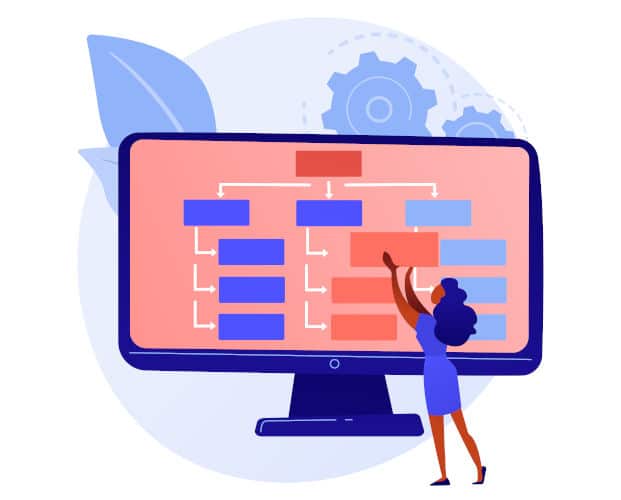
Integration with other technologies
Far from operating in isolation, Active Directory integrates seamlessly with other technologies to provide a complete and consistent solution.
Since Windows Server 2012, Microsoft has offered Azure AD: a cloud version designed for cloud-based services and applications.
The integration between the on-premises version and the cloud version enables unified management of identities, policies and access for even greater flexibility and scalability.
When it comes to third-party applications, AD supports SSO (Single Sign-On) solutions, enabling users to connect to multiple applications and services with a single set of credentials.
This is an advantage in terms of user experience and security. It also integrates with standard protocols such as OAuth and SAML, facilitating integration with a wide range of services.
Organisations opting for hybrid environments combining on-premise resources and cloud services can benefit from features that facilitate this transition.
These integration capabilities with other technologies and platforms reinforce the value and relevance of AD in the modern IT landscape.
Focus on security in Active Directory
In any IT environment, security has become a paramount concern. Active Directory is no exception, of course, and here are a few key points highlighting the security strategies associated with this tool.
To enhance access security, AD supports multi-factor authentication, requiring users to provide multiple forms of credentials (such as passwords and PINs) to access resources.
It also enables robust password policies to be defined. These can include complexity requirements, renewal periods, and locking strategies to prevent unauthorised access attempts.
For monitoring and auditing purposes, Active Directory generates detailed event logs that record activities, modifications and access attempts. These logs are essential for monitoring, incident analysis and regulatory compliance.
Administrators can also set up alerts to notify them of suspicious activity or potential breaches, helping to ensure a rapid and effective response to threats.
At the same time, delegation mechanisms allow organisations to assign administrative tasks to specific users or groups while maintaining strict controls over permissions and access.
With RBAC (role-based access control), it is also possible to define specific roles and assign permissions based on these roles. This ensures greater granularity in the management of rights and access.

Active Directory in the Microsoft Azure cloud
The cloud-based Azure Active Directory offering is used in combination with the on-premise version for hybrid identity management. In this way, identity management is unified, regardless of where they are hosted.
The Azure AD Connect tool synchronises identities between the two versions, ensuring that users, groups and other objects are aligned and consistent between environments.
Features such as multi-factor authentication, SSO and role-based access management (RBAC) are supported to secure access to cloud and Software as a Service (SaaS) resources.
Beyond Microsoft services, Azure AD integrates with many third-party cloud applications and services to provide the flexibility required by organisations adopting a multi-cloud approach or using a variety of cloud solutions.
While the roots of Active Directory lie in on-premises environments, its evolution into the cloud reflects the changing needs of organisations in an increasingly cloud-centric landscape…
💡Related articles:
Conclusion: Active Directory, the key to a solid, high-performance and secure IT infrastructure
Since its creation by Microsoft, Active Directory has become a cornerstone of the modern IT landscape. It provides organisations with a robust and scalable platform for managing identities, resources and policies.
Its value lies not only in its ability to centralise and simplify the management of complex IT environments, but also in its flexibility to integrate with other technologies and services. And it does this both on-premise and in the cloud.
What’s more, with its focus on security, compliance and resilience, AD continues to evolve to meet the changing challenges and growing demands of modern organisations. This makes it an indispensable tool for small businesses and large organisations alike.
To learn how to master Active Directory, you can choose DataScientest. Our system, network and cloud administrator training course will teach you how to design, implement, secure, administer, maintain and monitor infrastructures.
You will learn about the administration of systems such as Windows and Linux, networks such as WAN and LAN, and databases. The programme also covers IT asset management, automation and security solutions.
This Cloud-focused course also covers aspects such as virtualisation and hybrid architectures. At the end of the course, you can receive Cloud AWS certification and validate the “Secure Infrastructure Administrator” qualification issued by the French Ministry of Employment.
At the same time, we also offer a course enabling you to master the Azure cloud in just 5 days. You’ll discover the different services offered by the Microsoft platform, and receive AZ-900 certification!
All our training courses can be completed entirely remotely, and our organisation is eligible for funding options. Discover DataScientest now!
💡Related articles: