
Power Query SDK: everything you need to know about this development kit
The Power Query SDK is the development kit for Power Query, the Microsoft query engine found in Excel and Power BI. It lets you create
🚀 Think you’ve got what it takes for a career in Data? Find out in just one minute!

The Power Query SDK is the development kit for Power Query, the Microsoft query engine found in Excel and Power BI. It lets you create

After depicting the digital transformation of the finance function, that of chartered accountancy and auditing firms, in this article we will attempt to present a
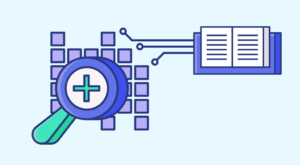
The digitization of data and the rise of Big Data have led to a massive influx of information into companies. A lot of information is

Over the past few years, Business Intelligence -BI- has become increasingly popular in the corporate world. While the accumulation of data is no longer of

Among Microsoft products and services, Power BI is one of the most powerful tools for professional use. Here’s how to create a dashboard. This means

Discover how to create a free learning environment to master Power BI Service with the Microsoft 365 Developer Program. Get hands-on experience with fifteen pre-configured
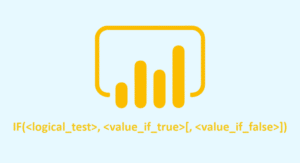
The Power BI IF function is one of the essential tools for any data analyst. Let’s take a closer look at what it does, and

Azure and Power BI can be connected to combine their functionalities. Find out why and how to integrate the cloud and Microsoft’s Business Intelligence platform
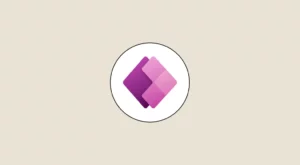
Since the advent of the smartphone era, mobile apps have become a major part of everyday life. To unleash developers’ creativity, Microsoft has been offering

Power BI’s SUMX function calculates the sum of the products of all the rows in a table. Find out everything you need to know about

The Drillthrough Power BI feature allow you to add a page dedicated to a specific entity within a report, in order to present it with

Power BI matrix table: Matrix visualization is a very useful feature of Power BI, especially for text analysis. Find out everything you need to know,

