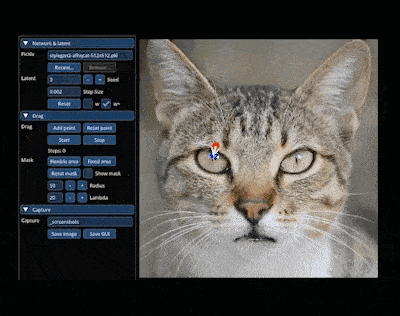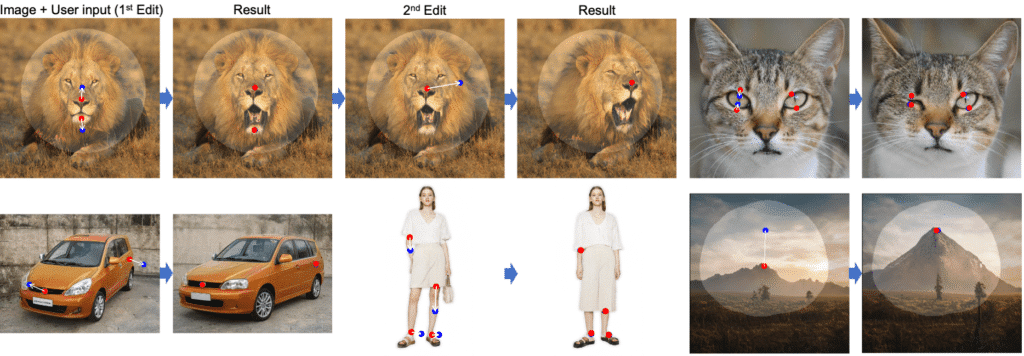DragGAN is an AI-powered photo editing software that lets you edit and enhance your shots in just a few clicks via a drag-and-drop interface. Find out all you need to know about this tool, which could well overshadow Photoshop, and how to master it!
Artificial intelligence is the most revolutionary of these technologies, and is rapidly transforming all sectors of activity.
You’re probably familiar with ChatGPT, capable of generating any type of text, MidJourney for creating images from text descriptions, or MusicLM for composing melodies.
The AI revolution also concerns the field of photo retouching, with a tool developed by the Max Planck Institute: DragGAN.
What is DragGAN?
It’s a photo editor that uses AI to enable users to interactively modify their shots, simply by dragging and dropping points on an image to make changes. This makes photo editing child’s play.
All interactive photo points are removable and can be moved anywhere on the photo.
You can then edit the image by grabbing them to change their position or shape.
Each change is applied immediately, without loss of quality or alteration of the overall appearance of the image.

How does it work?
Behind the magic of DragGAN lies the technology of generative adversarial networks (GANs), which have enabled AI to learn the structure of photos and apply this knowledge to retouching. Its name stands for “Drag-based Generative Adversarial Network”.
Unlike traditional photo editing tools that simply distort or crop existing pixels, DragGAN can generate new content to match your intent.
For example, if you grab someone’s mouth in a photo to make them smile, the editor won’t just stretch their lips, but also generate teeth and adjust facial expression!
As the Max Planck Institute researchers explain in their scientific paper, “with DragGAN, anyone can distort an image with precise control over where the pixels go, in order to manipulate the pose, shape, expression and layout of various categories such as animals, cars, humans or landscapes”.
What’s more, “since these manipulations are performed on the manifold of generative images learned by a GAN, they tend to produce realistic results even in complicated situations such as hallucinating occluded content or distorting shape constantly following the rigidity of an object”.
With a computer equipped with an RTX 3090 GPU, the process takes just a few seconds. This makes it possible to collaborate on photo retouching in real time, iterating rapidly until the desired result is achieved.
💡Related articles:
What's it for?
A few clicks are all it takes to completely transform a photo with DragGAN. In fact, this tool has countless potential uses: creating portraits, posters, flyers, logos, comic strips… For example, you can change the shape or size of a car by grabbing its wheels, doors, windows or hood.
Similarly, you can change a person’s pose and expression by grabbing their head, arms, legs, eyes or mouth.
On a landscape photo, users can alter the layout and perspective by grabbing mountains, trees, water or sky.
This software transforms photo retouching into a natural and intuitive gesture, and can therefore greatly simplify all image editing tasks!
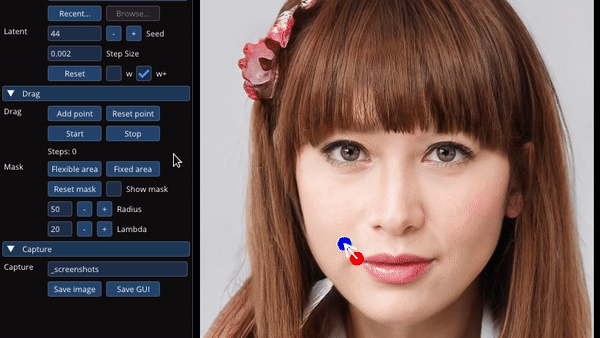
Advantages and disadvantages
The main strength of this software is, of course, its simplicity. Anyone can use it, whatever their level of photo editing experience.
Nevertheless, it’s a powerful tool, enabling you to carry out a wide variety of image retouching operations, including adding or removing objects. What’s more, it’s completely free to use.
Despite these advantages, DraGAN also has its weaknesses. It’s still under development, and may therefore contain bugs.
Furthermore, it is not possible to use it for video editing or for editing file types other than images. Nor is it the most powerful AI image-editing tool on the market.
However, the balance between performance and accessibility makes it an excellent choice for anyone wishing to carry out photo retouching without having to learn a complex tool.
How do I use DragGAN?
To use DragGAN, simply install it via the official page on GitHub. You can then load an image and start editing it.
You won’t find brushes or other tools like in traditional software. To retouch, click on a point in the image to grab it and move or distort it.
The AI will immediately generate a new image with the modifications applied. You can preview this new image, and make further changes if necessary.
Conclusion: DragGAN, the generative AI that's revolutionizing photo editing
Like other popular tools such as ChatGPT or MidJourney and Stable Diffusion, DragGAN exploits generative artificial intelligence technology to automate creative tasks.
In this case, it’s photo editing that becomes child’s play, since the AI seems almost to “guess” the user’s intention and make the changes for him or her.
More traditional and long-established software such as Photoshop have no choice but to embrace innovation, or risk becoming obsolete. Indeed, Adobe has already launched its own Firefly AI to bring its tools into the new era.
Over the next few years, advances in artificial intelligence will continue to open up new possibilities in image editing. These include automatic object recognition, real-time retouching and video editing.
Despite DragGAN’s ease of use, exploiting its full potential requires a thorough understanding of artificial intelligence.
Human supervision is needed to improve the quality of the results produced by the AI, which can still make mistakes. To acquire this expertise, you can choose DataScientest.
Our training courses enable you to learn all the techniques and tools required to work in the Data Science profession, as an analyst, data scientist or data engineer.
In particular, you’ll learn about Machine Learning and Deep Learning, neural networks, GANs, and specialized tools like Keras, TensorFlow or PyTorch. This will enable you to understand how software like DragGAN works, and even create your own models!
As you progress through the other modules of our training courses, you’ll also become an expert in data analysis, business intelligence, dataviz, programming and databases.
By the end of the course, you’ll have acquired all the skills you need to become a Data Science professional. You’ll also receive a state-recognized diploma and certification from our cloud partners AWS or Azure.
All our training courses are entirely distance learning via the web, and are eligible for funding options. Don’t waste another moment and discover DataScientest!