One of the most popular cloud datawarehouse solutions is Google BigQuery. Thanks to its many features, this warehouse simplifies data management and analysis. So what is BigQuery? Who is it aimed at? What features does it have? What are its strengths? All the answers are in this article.
What is BigQuery?
BigQuery is a data warehouse managed entirely by Google. Thanks to integrated functionalities such as Machine Learning and Business Intelligence, this datawarehouse simplifies data management and analysis. This is precisely why it is one of the favourite tools of data analysts.
But also because of its unique features. Indeed, since its launch in 2010, Google has sought to revolutionise existing datawarehouses. BigQuery has a serverless architecture, it has no index, its database is column-free, it can perform numerous updates per second, etc.
Good to know: Its main competitors are Amazon Redshit, Oracle database and Snowflake.
Who is Google BigQuery for?
Google BigQuery is aimed at all experts responsible for processing data, such as data analysts, data scientists, data administrators and developers. Because everyone’s job is different, Google BigQuery offers a range of features to meet all kinds of needs. For example
- Data analysts: can query and analyse BigQuery data using different tools, such as Looker, BI Engine or Google sheets.
Administrators: they can consult BigQuery tables to optimise data governance. - Data scientists: can train BigQuery models for predictive analysis or classification.
- Developers: they can load data sets into the Google datawarehouse to develop high-performance applications or software.

What are the functionalities?
Google BigQuery provides users with a host of features to simplify their data management and analysis work. Here are the main ones.
For storage
In addition to the Google cloud platform, BigQuery offers a number of features for optimising data storage.
L’API storage write
This high-performance API combines feed ingestion and batch loading. In practical terms, this API works using streams. This is what enables data to be written to BigQuery tables. In principle, the storage write API broadcasts streams by default. You will then receive the data continuously. But depending on your needs, you can also create your own feeds.
Using this functionality, you can :
- stream recordings in real time ;
- process a large number of recordings in batch;
- transfer your data by streaming.
Le service de transfert de données
The aim is to automate the transfer of data to BigQuery. Thanks to this service, data analysts have access to an enriched database, without having to write a single line of code.
Data can be transferred from a wide variety of data sources. These include Google SaaS applications (such as Google ADs, Google Play, YouTube, Cloud Storage, etc.), as well as third-party applications such as Amazon S3, Amazon Redshift and Teradata.
Resource organisation models.
To help administrators better manage their resources, Google BigQuery provides them with several models. Within each model, GBQ defines several elements that enable data to be prioritised, namely (from the bottom to the top of the pyramid):
- Datasets ;
- Projects ;
- Files;
- Organisations.
These can be used to handle different types of workload, such as authorisations, quotas, location reservations and billing.
For analysis
BigQuery ML
Using standard SQL queries in BigQuery, users can run machine learning models. Traditionally, using machine learning on large datasets requires advanced knowledge of ML structures. This excludes data analysts and severely limits the number of profiles within an organisation. With BigQuery, analysts will be able to use machine learning thanks to their knowledge of SQL tools. Even for large quantities of data.
Business intelligence
Google Big Query is compatible with other tools, such as BI Engine, Looker Studio, Looker, Google Sheets, Tableau and Power BI. This enables data analysts to automate their data analysis and visualisation processes.
With analytics faster, more efficient and less time-consuming, BigQuery users can focus their attention on increasingly advanced analyses. Ultimately, this helps organisations to make better decisions.
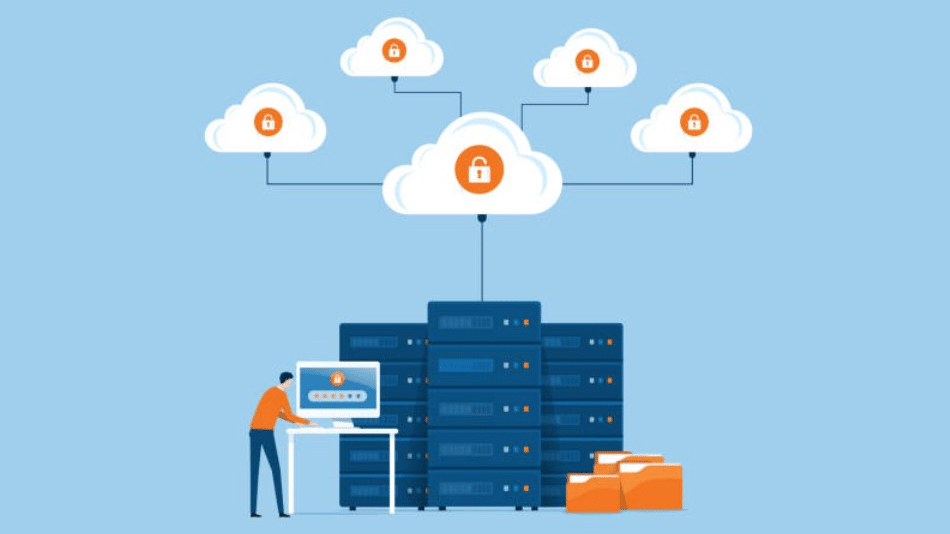
For data management
As well as storage and analysis, BigQuery offers a number of powerful features to improve data administration. These include
- IAM: this is an access authentication management system. It is used to secure data.
- Centralisation: data and computing resources are centralised to simplify management.
- Tasks: BigQuery can perform several actions on your behalf to load, export, query or copy data.
Quels sont les avantages de BigQuery ?
If Google BigQuery is one of the preferred tools of data analysts, it’s because of its many advantages, including :
- Ease of use: you simply transfer your data to BigQuery to use all its features. And because it’s a serverless service, there’s no need to manage a complex infrastructure to use SQL queries
- Performance: BigQuery has a distributed and scalable analysis engine. This means that it can query queries of several terabytes in just a few seconds, and queries of several petabytes in a few minutes.
- Compatibility: whether in terms of programming languages (Python, Java, JavaScript or Go) or third-party applications (Amazon Redshift, Teradata, etc.).
Things to remember
- Google Big Query is a serverless data warehouse.
- This tool is aimed at all data specialists for analysis, machine learning, data management and storage.
- Big Query offers unique performance, as it can digest a terabyte in just a few seconds.










