Power BI Mobile is the mobile version of Microsoft’s Business Intelligence platform. This application is available on iOS, Android and Windows smartphones and tablets. Find out everything you need to know about this tool, and how to learn to use it.
In the age of Big Data, it has become imperative for companies to aggregate data and constantly analyze it to maintain a competitive edge.
Thanks to Microsoft Power BI’s mobile applications, data can be exploited at any time via a simple mobile device such as a smartphone or tablet. This enables quick and easy access to data whenever it’s needed.
What is Power BI?
Power BI is a Business Intelligence platform developed by Microsoft. It enables raw data to be analyzed and visualized, in order to present actionable information.
The tool combines business analysis and data visualization capabilities to help organizations make data-driven decisions.
Using Power BI, users can visualize data and share information. Data from different sources is converted to build interactive dashboards and reports, enhanced by graphs and diagrams for intuitive visualization.

What is Power BI Mobile?
Power BI Mobile apps are mobile versions of Power BI for smartphones and tablets. They are available for iOS, Android and Windows devices. An Apple Watch version is also available.
These apps enable users to connect and interact with data stored in the cloud or on-premises. They enable you to quickly view Power BI reports and dashboards. They enable you to connect to data, extract actionable information, collaborate remotely and receive notifications of changes.
Power BI Mobile apps, on the other hand, cannot be used to create or edit reports. It is necessary to use Power BI Desktop or Service to create dashboards and reports, which can then be viewed on a mobile device.
Mobile apps work in a similar way to Power BI Service, the cloud version of the software. You can quickly navigate between different workspaces, reports and dashboards using tabs. You can also interact with reports by clicking on different visuals or filtering data.
Why use Power BI mobile?
Power BI Mobile applications offer many useful features for consuming and sharing data very easily. When viewing a report or dashboard, simply click on the ellipses at the bottom of the screen to access various options such as Siri shortcuts, annotations, filters, navigation buttons or favorites.
The annotation feature is very useful for collaborating on data within a Power BI report. It lets you add notes to reports and dashboards and share them with other team members.
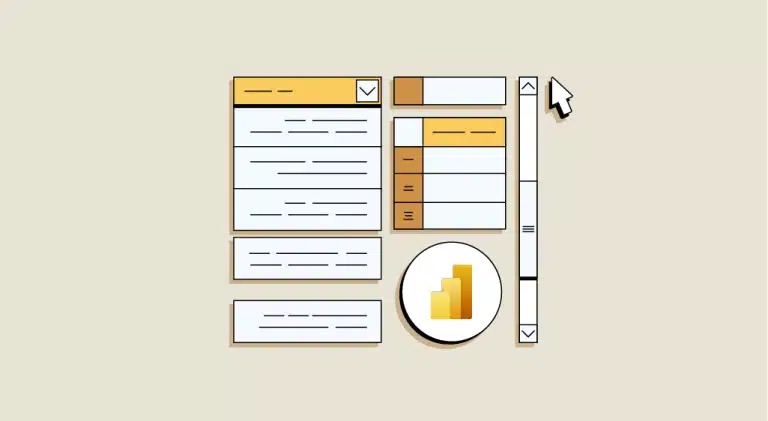
Annotations can be text, emoticons or even graphics. Simply click on the share button at the top of the screen to send the message by email, text, or via another collaboration tool.
Another useful feature of Power BI Mobile is the ability to set up data alerts on dashboards. These alerts allow you to be notified as soon as a defined limit is exceeded. This eliminates the need to constantly review dashboards.
Since April 2022, Microsoft has added a new feature to Power BI Mobile: Interaction. This new feature lets you interact with reports with a single tap on a visual, fix the report footer or hide it, or add a refresh button.
The April 2022 update also brings two new push notification types for Power BI Mobile: a goal assignment notification, and a note mention notification.
How do I use Power BI Mobile?
To use Power BI Mobile, the first step is to create a layout for the phone. This will enable you to customize the view of report or dashboard pages. Simply click on the visualization tab of the ribbon to customize the layout.
Be sure to optimize your database or data warehouse for mobile viewing, so that users can easily navigate and build reports. There’s no need to make drastic changes, just reduce the size of tables, create data cubes and simplify visuals.
You can also create slimmed-down versions of your reports, containing only the most important data. Remove superfluous visualizations, to make the report more presentable and simplify navigation. Remember to use Power BI’s customization features.

Various formatting options allow you to create a mobile-optimized report. Settings are applied to both the mobile layout and your mobile device when viewing the report.
Then download the mobile application for your device, and log in using your credentials. Now you can use Power BI Mobile to view reports and dashboards and monitor your business performance from the palm of your hand.
Power BI Mobile and Microsoft Intune
Using Microsoft Intune, organizations can manage devices and applications such as Power BI Mobile for iOS and Android.
This tool can be used to control various elements, such as whether an access code is required, how data is handled by the app, or even whether data is encrypted when the app is not in use.
How do I learn to use Power BI?
Power BI and its mobile version are increasingly used in the enterprise. It is one of the world’s leading BI tools, and has been named the Gartner Magic Quadrant 2022 Leader in Business Intelligence and Analysis Platforms for the fifteenth year running.
To learn how to use Power BI and all its features, DataScientest is the place to be. Our Power BI training course enables you to acquire complete mastery of the tool in just 38 hours spread over five days.
As the course progresses, you’ll learn how to use Power BI to manipulate data and create rich, interactive dashboards using the many graphical elements available.
DataScientest is a Microsoft Learning Partner, and all teachers are Microsoft Certified Trainers. This means they are qualified to train you for the official Power BI Data Analyst Associate certification, which you will receive at the end of the program.
Another major advantage: this course is eligible for funding options, and is entirely distance learning via the Internet. Don’t wait any longer, and discover Power BI training from DataScientest!
💡Related articles:










